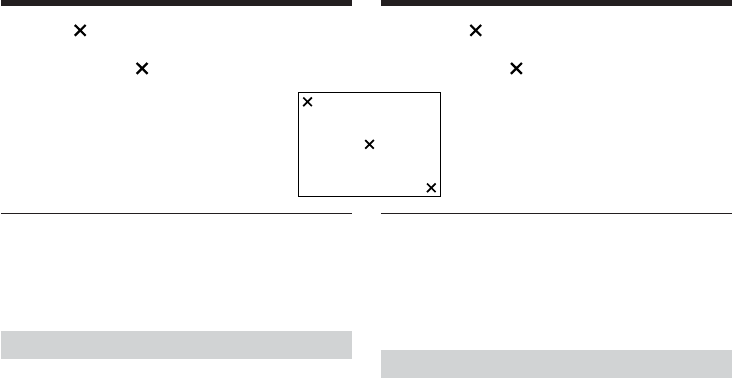
296
Maintenance information and
precautions
CALIBRATE
(3)Touch displayed on the screen using an
object such as the corner of a “Memory Stick.”
The position of changes.
Notes
•If you fail to press the right spot, redo step 3.
•You cannot calibrate the LCD screen when the
screen is rotated 180 degrees and facing
outwards.
Precautions
Camcorder operation
•Operate your camcorder on 7.2 V (battery pack)
or 8.4 V (AC Adaptor).
•For DC or AC operation, use the accessories
recommended in this operating instructions.
•If any solid object or liquid get inside the
casing, unplug your camcorder and have it
checked by a Sony dealer before operating it
any further.
•Avoid rough handling or mechanical shock. Be
particularly careful of the lens.
•Keep the POWER switch setting to OFF (CHG)
when you are not using your camcorder.
•Do not wrap your camcorder with a towel, for
example, and operate it. Doing so might cause
heat to build up inside.
•Keep your camcorder away from strong
magnetic fields or mechanical vibration.
•Do not press the LCD screen with a sharp
object.
•If your camcorder is used in a cold place, a
residual image may appear on the LCD screen.
This is not a malfunction.
•While using your camcorder, the back of the
LCD screen may heat up. This is not a
malfunction.
(3)Touchez qui est affiché à l’écran avec un
objet tel que le coin d’un « Memory Stick ».
La position de change.
Remarques
•Si vous n’appuyez pas au bon endroit,
recommencez l’étape 3.
•Vous ne pouvez pas étalonner l’écran LCD
quand il est tourné de 180 degrés et orienté vers
l’extérieur.
Précautions
Fonctionnement du caméscope
•Faites fonctionner votre caméscope sur une
alimentation de 7,2 V (batterie) ou de 8,4 V
(adaptateur secteur AC).
•Pour un fonctionnement sous courant continu
ou secteur, utilisez les accessoires
recommandés dans le présent mode d’emploi.
•Si un objet ou du liquide pénètre à l’intérieur
du boîtier, débranchez le caméscope et faites-le
contrôler par un revendeur Sony avant de le
remettre en service.
•Manipulez l’appareil avec précaution et ne le
soumettez pas à des chocs. Prenez
particulièrement soin de l’objectif.
•Laissez le commutateur POWER réglé sur
OFF (CHG) lorsque vous n’utilisez pas votre
caméscope.
•N’enveloppez pas votre caméscope, par
exemple dans une serviette, pour le faire
fonctionner. Cela pourrait entraîner une
surchauffe interne de l’appareil.
•Tenez votre caméscope à l’abri des champs
magnétiques puissants ou des vibrations
mécaniques.
•N’appuyez pas sur l’écran LCD avec un objet
pointu.
•Si le caméscope est utilisé dans un
environnement froid, une image rémanente
peut apparaître sur l’écran LCD. Ceci n’a rien
d’anormal.
•Pendant l’utilisation de votre caméscope,
l’arrière de l’écran LCD peut devenir chaud.
Ceci n’a rien d’anormal.
Précautions et informations
relatives à l’entretien


















