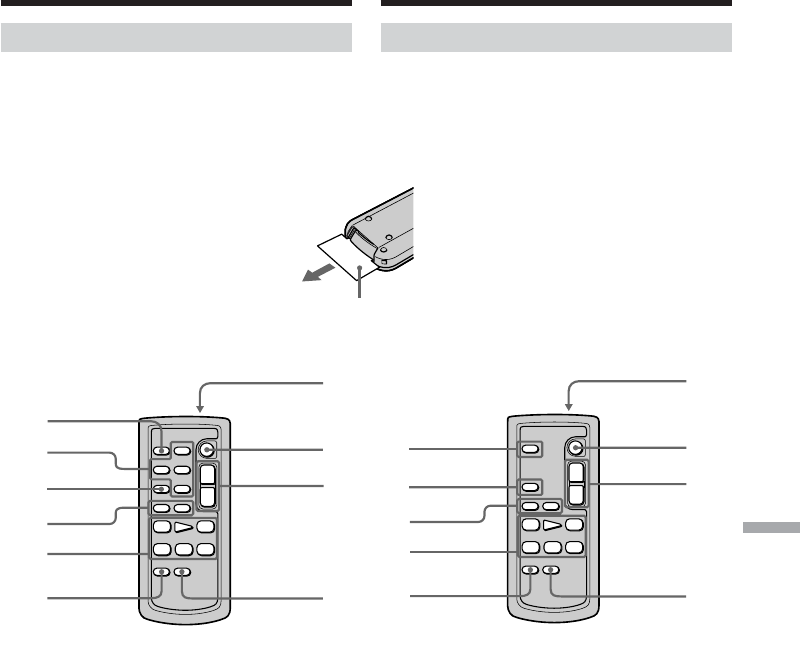
309
Quick Reference Référence rapide
Identifying parts and controls
Remote Commander
A button type lithium battery is already installed
in the Remote Commander at the factory. To
avoid flattening the battery, the insulation is
inserted.
Before operation, remove the insulation.
1 PHOTO button (p. 66, 148, 165)
2 Memory Control buttons (p. 174)
3 SEARCH M. button (p. 97, 99, 102)
4 ./> buttons (p. 97, 99, 103)
5 Video control buttons (p. 58)
6 ZERO SET MEMORY button (p. 95)
7 Transmitter
Point toward the remote sensor to control
your camcorder after turning it on.
8 START/STOP button (p. 37)
9 Power zoom button (p. 45)
q; DISPLAY button (p. 54)
1
7
8
9
q;
2
3
4
5
6
1
3
8
9
7
q;
4
5
6
DCR-PC103E/PC104EDCR-PC105E
RMT-831 RMT-830
Insulation/Isolant
Identification des composants et
des commandes
Télécommande
Une pile bouton au lithium est installée d’origine
dans la télécommande. Pour éviter de décharger
la pile, un isolant est installé.
Avant d’utiliser la télécommande, retirez cet
isolant.
1 Touche PHOTO (p. 66, 148, 165)
2 Touches de commande mémoire (p. 174)
3 Touche SEARCH M. (p. 97, 99, 102)
4 Touches ./> (p. 97, 99, 103)
5 Touches de commande vidéo (p. 58)
6 Touche ZERO SET MEMORY (p. 95)
7 Transmetteur
Après avoir mis le caméscope sous tension,
pointez la télécommande vers le capteur de
télécommande du caméscope pour le
commander.
8 Touche START/STOP (p. 37)
9 Touche de puissance de zoom (p. 45)
q; Touche DISPLAY (p. 54)


















