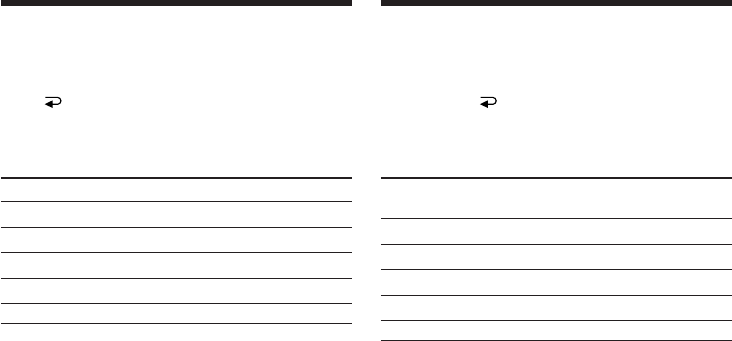
78
Using special effects
– Digital effect
To return to FN
Press EXIT.
To cancel digital effect
Press OFF on the DIG EFFT screen to return
to PAGE2.
Shutter speed
Shutter speed number Shutter speed
SLOW SHTR 1 1/25
SLOW SHTR 2 1/12
SLOW SHTR 3 1/6
SLOW SHTR 4 1/3
Notes
•While using digital effect, you cannot use the
following functions:
– Super NightShot
– Colour Slow Shutter
– Fader
– Recording with the flash (DCR-PC105E only)
•PROGRAM AE does not work in the SLOW
SHTR mode.
•The following functions do not work in the
OLD MOVIE mode:
– Wide mode
– Picture effect
– PROGRAM AE
When recording in the SLOW SHTR mode
Autofocus may not be effective. Focus manually
using a tripod.
Pour revenir à FN
Appuyez sur EXIT.
Pour annuler l’effet numérique
Appuyez sur OFF dans l’écran DIG EFFT
pour revenir à PAGE2.
Vitesse d’obturation
Indicateur de vitesse Vitesse d’obturation
d’obturation
SLOW SHTR 1 1/25
SLOW SHTR 2 1/12
SLOW SHTR 3 1/6
SLOW SHTR 4 1/3
Remarques
•En mode d’effet numérique, les fonctions
suivantes ne sont pas disponibles :
– Super NightShot
– Colour Slow Shutter
– Transitions en fondu
– Enregistrement avec le flash (DCR-PC105E
seulement
)
•PROGRAM AE ne fonctionne pas avec le mode
SLOW SHTR.
•Les fonctions suivantes sont inactives en mode
OLD MOVIE :
– Mode grand écran
– Effet d’image
– PROGRAM AE
Pendant l’enregistrement en mode SLOW SHTR
La mise au point automatique peut ne pas être
efficace. Effectuez la mise au point manuellement
à l’aide d’un pied photographique.
Utilisation d’effets spéciaux
– Effet numérique


















