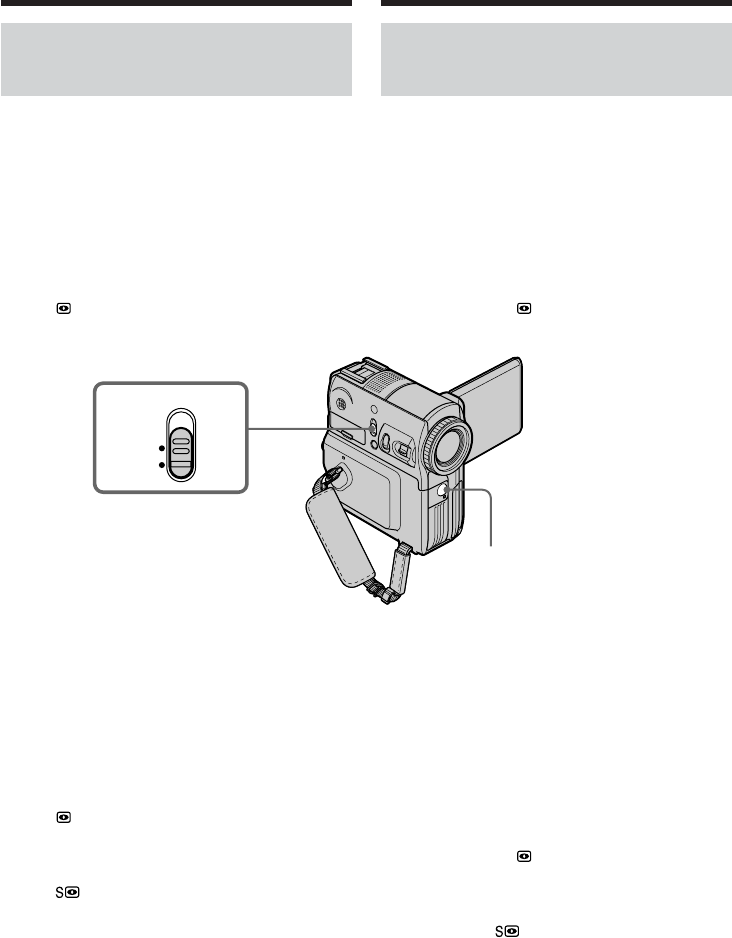
48
Recording a picture
OFF
ON
NIGHTSHOT
Infrared rays (NightShot Light)
emitter/
Emetteur de rayons infrarouges
(éclairage NightShot Light)
Shooting in the dark
– NightShot/Super NightShot/
Colour Slow Shutter
Using NightShot
NightShot enables you to shoot a subject in the
night or in a dark place.
Note that if you record with NightShot, the
picture may be recorded in incorrect or unnatural
colours.
(1)Set the POWER switch to CAMERA or
MEMORY (DCR-PC105E only).
(2)Slide NIGHTSHOT to ON.
The and ”NIGHTSHOT” indicators flash
on the screen.
To cancel NightShot
Slide NIGHTSHOT to OFF.
Using Super NightShot
Super NightShot makes subjects up to 16 times
brighter than those recorded in NightShot.
(1)Set the POWER switch to CAMERA.
(2)Slide NIGHTSHOT to ON.
The and ”NIGHTSHOT” indicators flash
on the screen.
(3)Press FN and select PAGE3.
(4)Press SUPER NS.
The indicator lights up on the screen.
(5)Press EXIT to return to FN.
Prise de vues dans l’obscurité
– NightShot/Super NightShot/
Colour Slow Shutter
Utilisation de la fonction NightShot
La fonction NightShot permet des prises de vues
pendant la nuit ou dans un endroit sombre.
Pendant un enregistrement avec la fonction
NightShot, l’image peut être enregistrée avec des
couleurs non correctes ou non naturelles.
(1)Réglez le commutateur POWER sur CAMERA
ou MEMORY (DCR-PC105E seulement).
(2)Glissez NIGHTSHOT sur ON.
Les indicateurs et ”NIGHTSHOT”
clignotent à l’écran.
Pour annuler la fonction NightShot
Glissez NIGHTSHOT sur OFF.
Utilisation de la fonction Super
NightShot
La fonction Super NightShot rend les sujets
jusqu’à 16 fois plus lumineux que ceux
enregistrés en mode NightShot.
(1)Réglez le commutateur POWER sur CAMERA.
(2)Glissez NIGHTSHOT sur ON.
Les indicateurs et ”NIGHTSHOT”
clignotent à l’écran.
(3)Appuyez sur FN et sélectionnez PAGE3.
(4)Appuyez sur SUPER NS.
L’indicateur s’illumine à l’écran.
(5)Appuyez sur EXIT pour revenir à FN.
Enregistrement d’une image


















