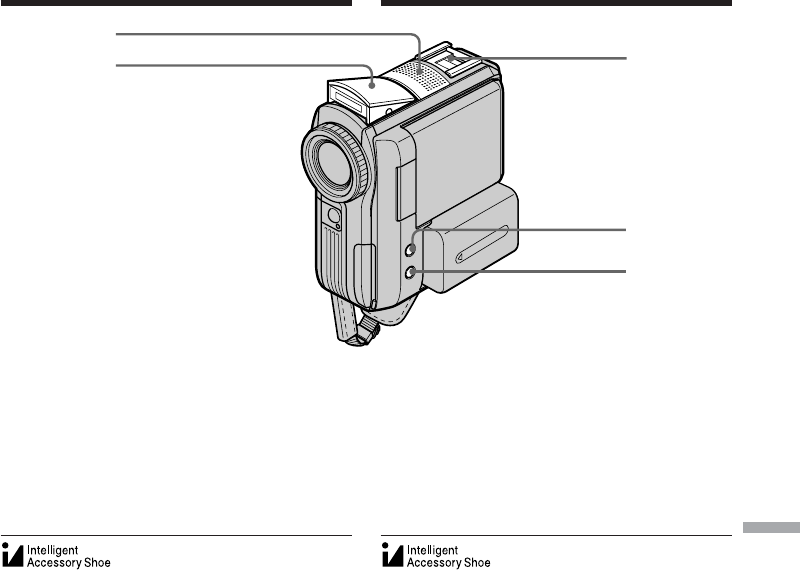
307
Quick Reference Référence rapide
Identifying parts and controls
ea Microphone (p. 37)
es Flash (DCR-PC105E only, p. 152)
ed Intelligent accessory shoe (p. 126)
ef DISPLAY/BATT INFO button (p. 28, 54)
eg BACK LIGHT button (p. 47)
es
ea
ed
ef
eg
Notes on the intelligent accessory shoe
•The intelligent accessory shoe supplies power
to optional accessories such as a video light or
microphone.
•The intelligent accessory shoe is linked to the
POWER switch, allowing you to turn the power
supplied by the shoe on and off. Refer to the
operating instructions of the accessory for
details.
•The intelligent accessory shoe has a safety
device for fixing the installed accessory
securely. To connect an accessory, press down
and push it to the end, and then tighten the
screw.
•To remove an accessory, loosen the screw, and
then press down the accessory and pull it off.
Identification des composants et
des commandes
ea Micro (p. 37)
es Flash (DCR-PC105E seulement, p.152)
ed Sabot pour accessoire intelligent (p. 126)
ef Touche DISPLAY/BATT INFO (p. 28, 54)
eg Touche BACK LIGHT (p. 47)
Remarques sur le sabot pour accessoire
intelligent
•Il alimente des accessoires en option tels qu’un
éclairage vidéo ou un micro.
•Le sabot pour accessoire intelligent est lié au
commutateur POWER, ce qui vous permet de
mettre sous et hors tension l’alimentation
fournie par ce sabot. Pour plus d’informations,
reportez-vous au mode d’emploi de
l’accessoire.
•Le sabot pour accessoire intelligent est équipé
d’un dispositif de sécurité qui garantit la
fixation sûre de l’accessoire. Pour connecter un
accessoire, appuyez dessus et poussez-le à
fond, puis serrez la vis.
•Pour retirer un accessoire, desserrez la vis, puis
appuyez sur l’accessoire et extrayez-le.


















