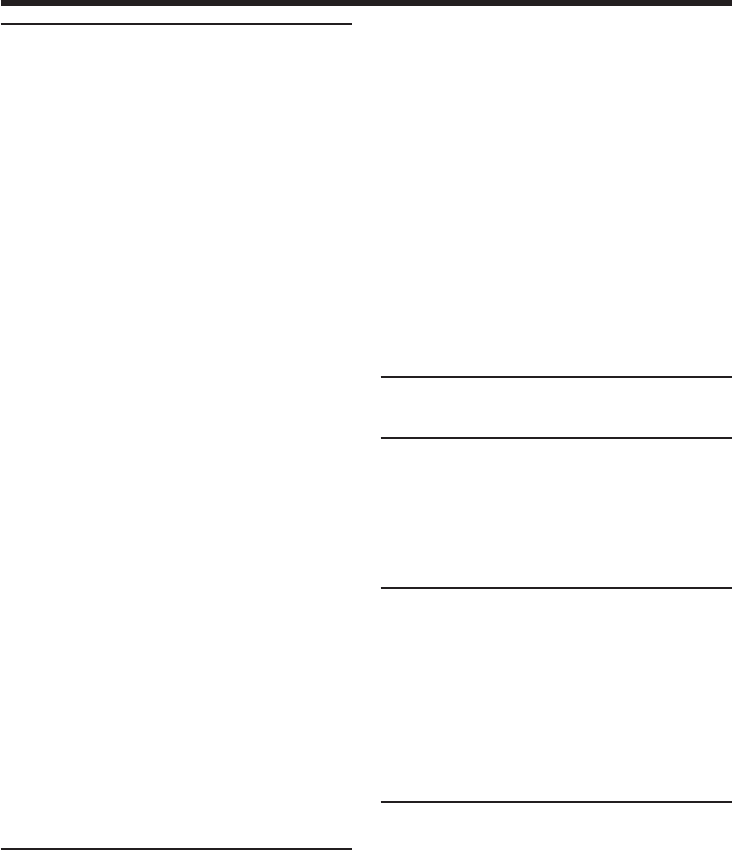
9
Table of Contents
“Memory Stick” Operations
(DCR-PC105E only)
Using a “Memory Stick”
– Introduction ....................................... 138
Selecting image quality and size ............... 144
Recording a still image on a “Memory
Stick” – Memory photo recording ..... 148
Recording an image from a tape as a still
image ...................................................... 154
Superimposing a still image in a
“Memory Stick” on an image
– MEMORY MIX................................... 156
Interval Photo Recording ........................... 161
Recording a moving picture on a
“Memory Stick”
– MPEG MOVIE recording ................. 163
Self-timer recording .................................... 165
Recording a picture from a tape as a
moving picture...................................... 167
Recording edited pictures from a tape as a
moving picture – Digital program
editing (on a “Memory Stick”) ........... 169
Changing the recording folder .................. 172
Viewing a still image
– Memory photo playback .................. 174
Viewing a moving picture
– MPEG MOVIE playback................... 177
Choosing a playback folder ....................... 180
Enlarging a still image recorded on a
“Memory Stick”
– Memory PB ZOOM ........................... 181
Playing back images continuously
– Slide show........................................... 183
Preventing accidental erasure
– Image protection ................................ 184
Deleting images – DELETE ........................ 185
Writing a print mark – Print mark ............ 188
Changing the image size – Resize ............. 189
Viewing Images with your
Computer
Viewing images with a computer
– Introduction ....................................... 190
Connecting your camcorder to a
computer using the USB cable
(For Windows users) ............................ 195
Viewing pictures recorded on a tape on a
computer – USB Streaming
(For Windows users) ............................ 209
Viewing images recorded on a “Memory
Stick” on a computer (For Windows
users) (DCR-PC105E only) .................. 218
Connecting your camcorder to a computer
using the USB cable (For Macintosh
users) (DCR-PC105E only) .................. 223
Viewing images recorded on a “Memory
Stick” on a computer (For Macintosh
users) (DCR-PC105E only) .................. 226
Capturing images from an analogue
video unit on a computer
– Signal convert function
(DCR-PC104E/PC105E only).............. 228
Copying images to DVD with VAIO ........ 230
Customising your Camcorder
Changing the menu settings ...................... 233
Troubleshooting
Types of trouble and how to correct
trouble .................................................... 257
Self-diagnosis display ................................. 265
Warning indicators ...................................... 266
Warning messages....................................... 267
Additional Information
Usable cassettes............................................ 281
About the “InfoLITHIUM” battery
pack ........................................................ 285
About i.LINK................................................ 288
Using your camcorder abroad ................... 291
Maintenance information and
precautions ............................................ 292
Specifications................................................ 300
Quick Reference
Identifying parts and controls ................... 304
Index .............................................................. 313


















