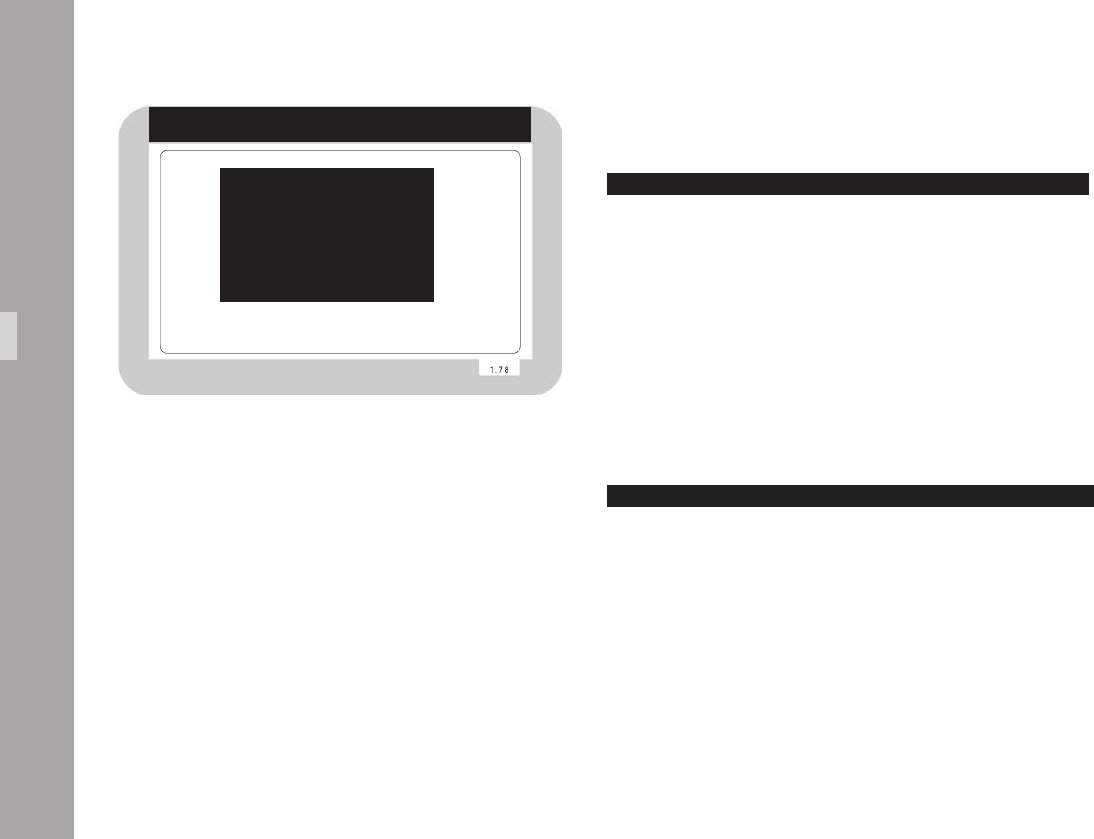
11
10.4.8 System, LDS and Status Menu
The IVS can insert the camera system, lens data and status
into the video image.
The System line inserts information from the lm camera
such as:
• Async
• Inching
• Low Battery
• Magazine Film Loop Too Long
• Magazine Film Loop Too Short
When the System line is switched on, an additional line of
information will appear when required, similar to this:
MAGAZINE FILM LOOP TOO LONG
The Lens Data line contains information about the Lens
and Lens settings such as:
• Lens Type
• Actual focal length
• Actual Iris
• Actual focus
• Depth of eld (near point, far point)
When the LDS line is switched on, an additional line of
information will appear, similar to this:
UP65 65MM 11+9/10 7.17M( 4.20M- 22.10M)
Additionally, the Status Line makes it possible to insert
camera status information in a separate line, such as:
• Actual voltage of the power supply
• Camera Status (RUN, STANDBY, NOT READY)
• Actual camera speed
• Preset camera speed
• Actual shutter opening
• Film counter information
MENU SYSTEM/LDS/STATUS
-> - SYSTEM LINE ON
- LDS LINE ON
- STATUS LINE ON
- POSITION
- BACKGROUND BOXED
- FILM COUNTER FTGE
- EXIT
MAGAZINE FILM LOOP TOO LONG
UP65 65MM 11+9/10 7.17M( 4.20M- 22.1M)
26.2V RUN FWD 24.000/24.000fps 180.0 F 12OFT
Video-Ait-Sytem


















