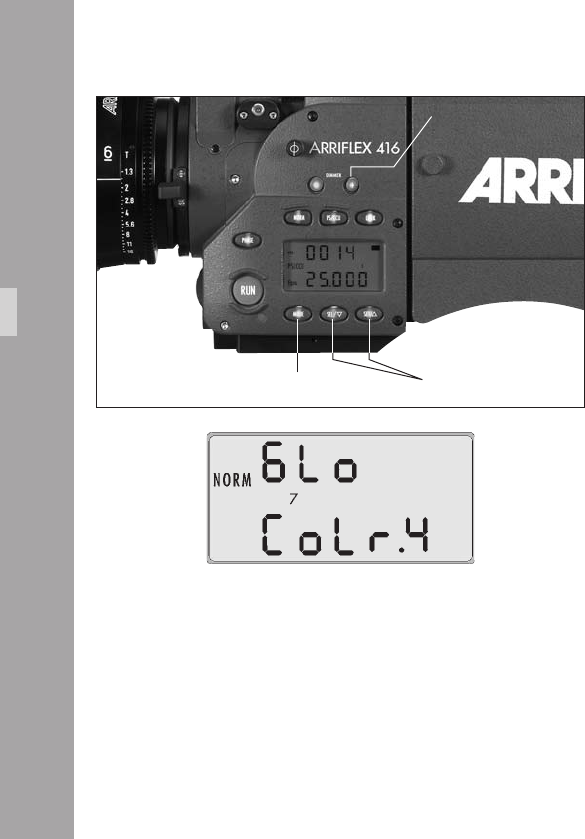
00
Selecting a Preset ARRIGLOW Color (Mode 7)
• Push the “+“ DIMMER button on the camera left side so
you can see the ARRIGLOW in the viewnder.
• Press the “MODE“ button until the display shows Mode 7.
• Press the “SEL” button to make the ARRIGLOW color
number ash.
• Pressing the “SET“ button will cycle through preset color
numbers 1 - 8 and then U, the user-adjustable color.
• Stop at the color you like – no conrmation is necessary.
MODE button SEL / SET buttons
DIMMER + button
CameraOperation


















