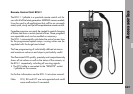00
Work Light WL-3
• Screw the work light into the Accessory Rosette.
• Connect the plug to an “RS” socket.
• Bend the exible arm, to bring the work light into the
desired position. The work light can be turned on and
off with the ring on the lamp head aphoto. The
brightness of the work light can be adjusted with the
mechanical shutter.
HE-4
WL-3
Acceorie
Heated Eyecup HE-4 & HE-5
The heated eyecup prevents the eyepiece aphoto from
misting-up, e.g. when lming outdoors in cold weather.
• Pull the normal eyecup off the eyepiece and replace it
with the heated eyecup.
• Connect the heated eyecup to the heated eyepiece
outlet with cable KC-63.
• Set the heating level with the toggle switch aphoto:
“LO”: low heat output
“HI”: higher heat output.
If the camera and accessories are powered by
battery, switching off the eyecup during extended
breaks in lming will help conserve power.
switch