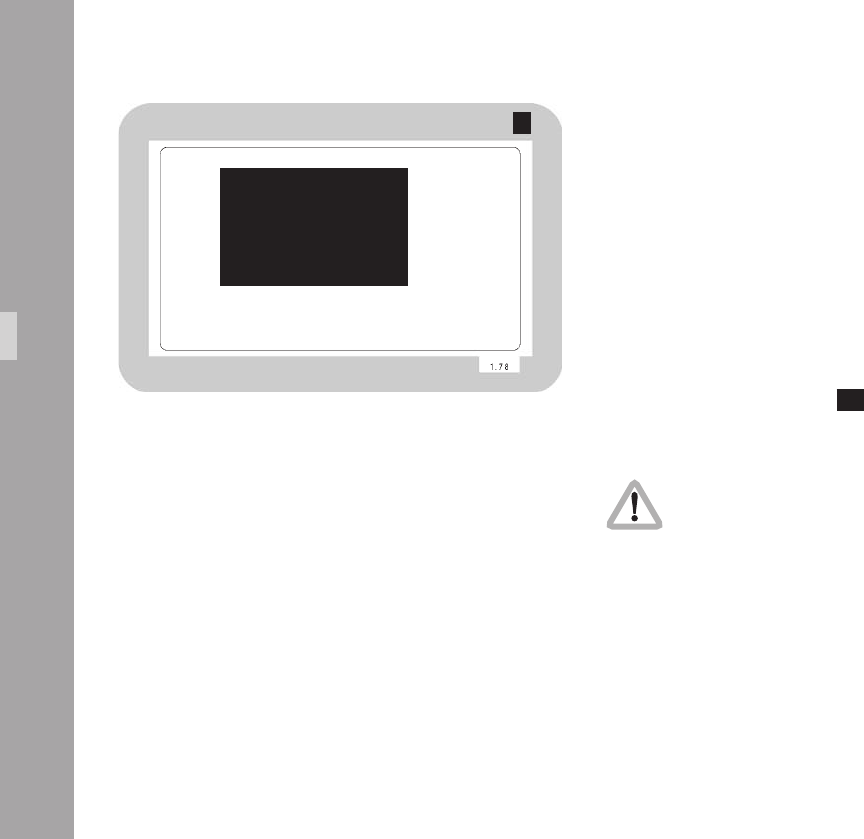
10
10.4.12 Pull-Down Menu
The IVS can generate information on whether the current
video image corresponds to a new lm frame or whether
it is a repeated video image. The Pull-Down information
displays that in man readable form.
The adjustment of the white level of the inserted data, an
inverse display and a ne adjustment of the vertical
position is described in chapter 10.4.5
This additional window shows the pull-down information:
A1
• Enter the Pull-Down Menu from the Main Menu.
Changes made to settings are immediately activated.
Check all settings on a correctly adjusted monitor.
All video assists are based either on PAL or NTSC video
systems, with a xed video frequency of either 25 full video
frames per second with PAL or 29.97 full video frames per
second with NTSC. The speed of the lm camera on the other
hand can be selected over a wide range. At every lm speed
which is different from the video frequency, the IVS has to add
repeated video elds to compensate for the different frame
rates.
MENU PULL DOWN
-> - PULL DOWN ON
- POSITION
- SIZE SMALL
- BACKGROUND BOXED
- EXIT
A1
Video-Ait-Sytem


















