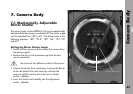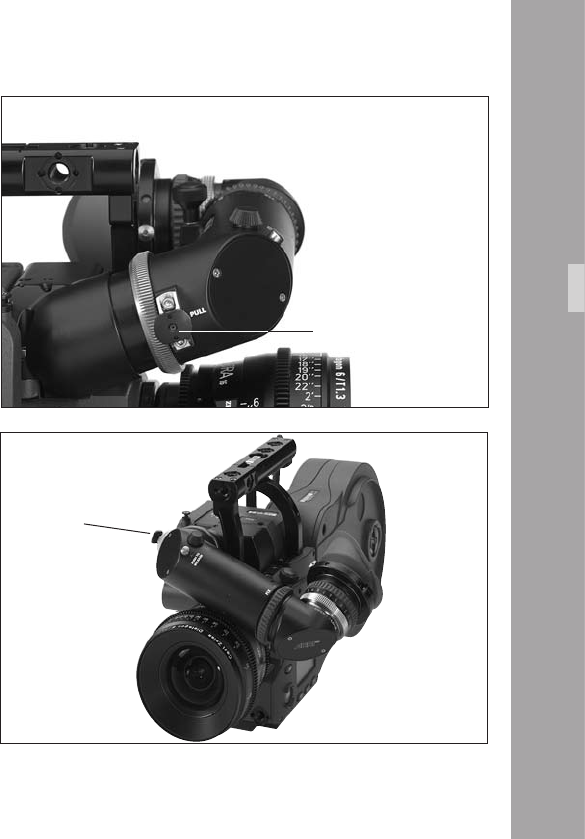
11
Adjusting the Dioptre
The dioptre compensation is tted with a scale aphoto
of 1 to 12. Position “6” is normal focus.
• To adjust, turn the ring right/left until the bre screen
markings are totally in focus.
Adjusting the Viewnder
Turning the Eyepiece
The eyepiece can be rotated 360° around the viewnder
arm. The eyepiece is held in position by friction.
• To set friction, turn the knurled knob aphoto right/left
until the desired friction has been reached.
Swivelling the Viewnder Arm
The viewnder arm can be swivelled through 360° left to
right. The viewnder arm can be locked into the horizontal
position. The viewnder arm friction can be altered if
necessary by turning the Allen screw aphoto.
• To adjust the viewnder arm, release the locking
mechanism by pulling the unlocking key aphoto.
• Turn the viewnder arm to the desired position.
Note: The unlocking key can be xed in its open position
by turning it.
Optic
unlocking key
unlocking key