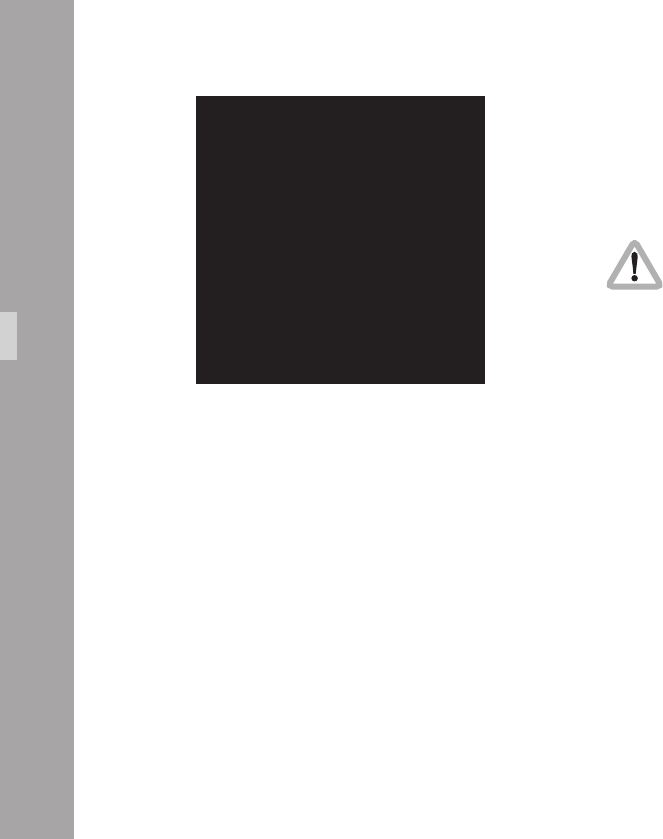
00
Y/C Output
Y/C output offers even better, S VHS quality, compared to
the composite video output. There are also clean video
and video with data signals available in Y/C mode.
Y/C video is only available when the output is
switched to Y/C out.
• Use the on-screen program mode to switch between
composite and Y/C. Enter the main menu by pressing
the Enter/Insert key Ñ for more than 3 seconds.
Go to sub menu VIDEO/TEXT ADJUST. The menu line
BNC OUT can be switched between VBS and Y/C.
See chapter 10.4 Inserter Facilities for information on
the on-screen program mode.
In Y/C, you can choose between the clean video or video
with data signals, which come from the same pair of
connectors.
Video-Ait-Sytem
MENU VIDEO/TEXT ADJUST
- FLICKERFREE ON
- LINE INTERP. ON
- SHARPNESS 2
-> - BNC OUT Y/C
- Y/C DATA OFF
- GENLOCK OFF
- MINI MON DATA ON
- TXT WHITE LEV. 2
- TXT INVERS OFF
- TXT FINE POS. 2
- EXIT


















