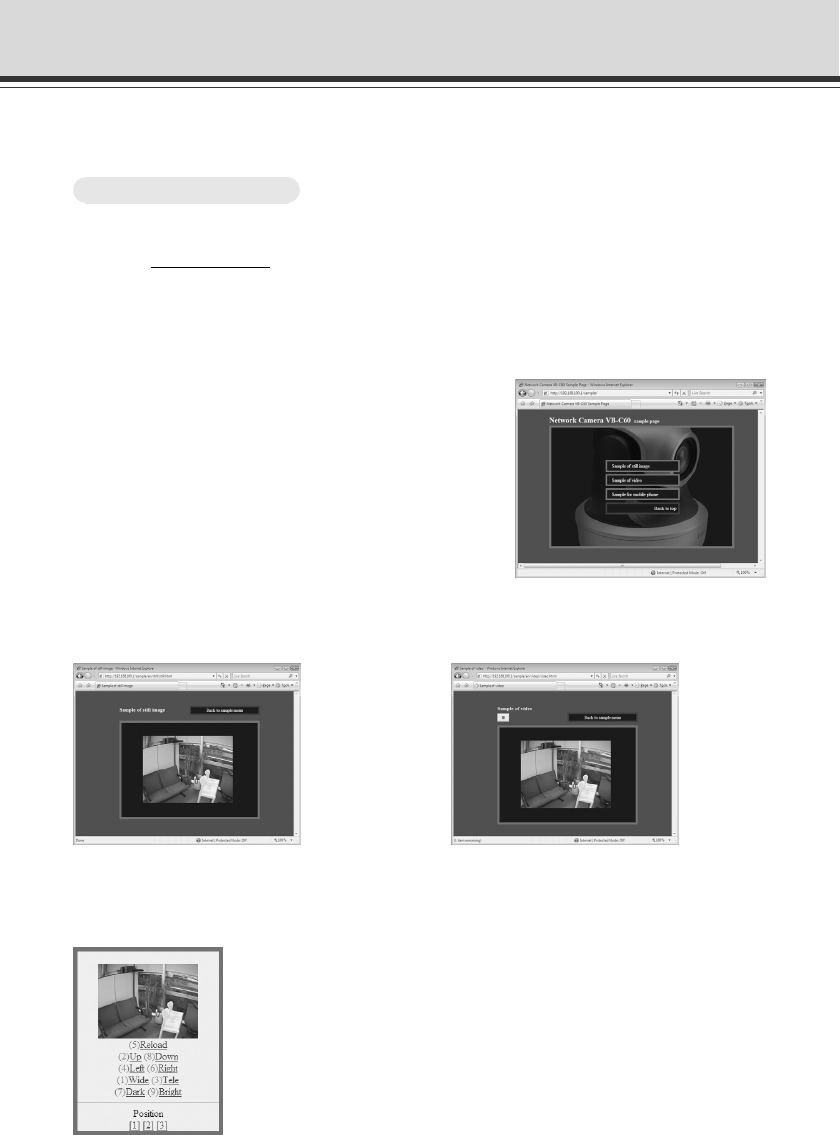
4-4
View Sample Pages
Ready-made video distribution sample pages are provided with VB-C60. Follow the procedure
below to view these pages. Refer to these pages when creating your own Web pages.
How To View the Pages
1. Launch your Web browser and enter the following URL:
http://192.168.100.1/sample/
* The underlined portion is a sample IP address. Enter the actual IP address set for the
VB-C60 (→ P.1-8).
* The page can be displayed from “Sample Page” on the top page (→ P.x).
2. The following pages appear. Click the sample
page you wish to view.
■ Examples of sample pages
Still image sample Video sample
Sample for mobile phones
This is a sample page, which retrieves
still images to display from the camera.
This is a sample page, which displays
live videos.
This is a still image display sample page with
the camera control function for mobile
phones. (It can be viewed on Web browsers
on standard PCs.)


















