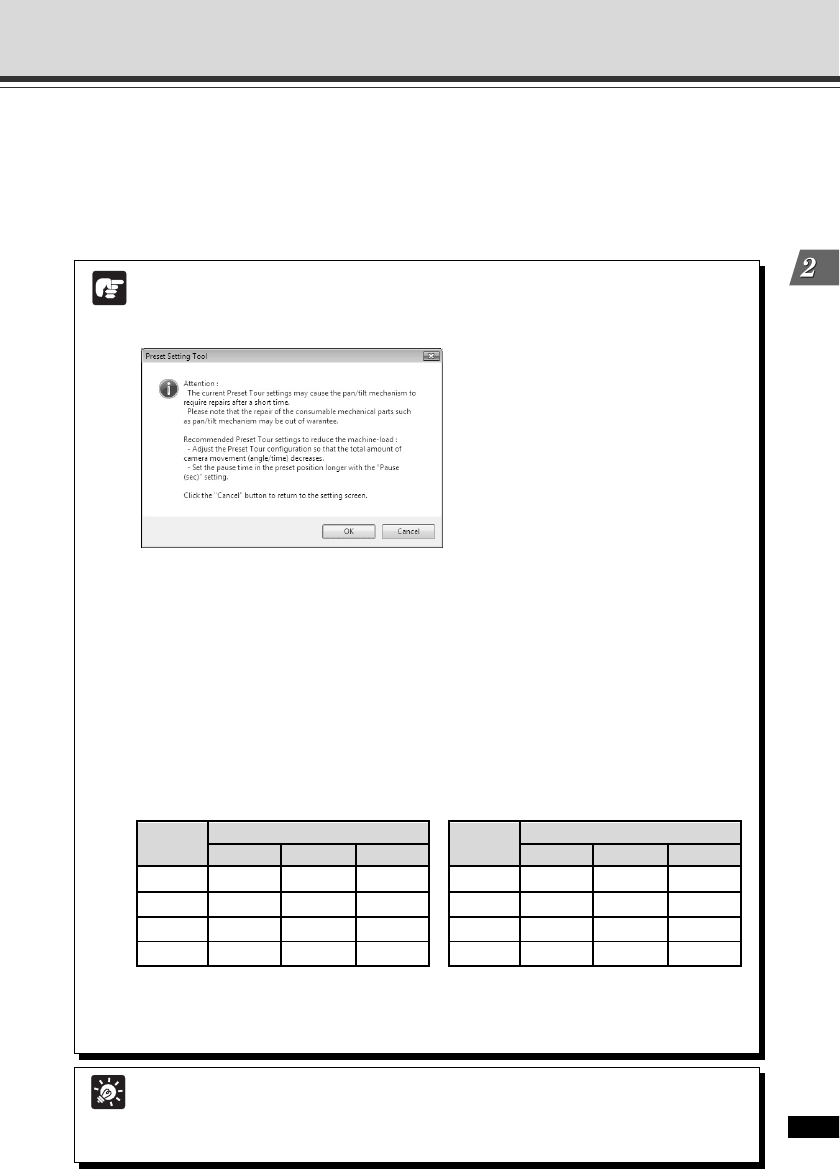
2-25
VBAdmin Tools
Note
When the following warning message appears, you may need to change the settings
by referring to the following table.
Example of warning message
*The tour schedule shown in the screen changes depending on the setting.
Press Cancel to return to the setting screen.
Press OK to save the setting data without changing it.
(When using the Preset Setting Tool, click “Save” in the setting page.)
The standard durability of the pan/tilt mechanism is 300,000 round trips at full angle
operation. The entire tour time is determined by the combination of movement speed,
movement range and pause duration. Refer to the following tables for the settings.
Total tour hours (guideline) of Preset Tour in the panning direction until reaching to
300,000 round trips
Setting Speed (PT) to 1 Setting Speed (PT) to 2
Example: When Speed (PT) is 1, Pause is 30 seconds and Pan Direction Movement
Range (angle) is ±50, 300,000 round trips are completed in 28,333 hours.
Tip
● Preset Tour is not performed when the camera is controlled with VB-C60 Viewer or
another viewer.
● Preset Tour does not work while VK-64/VK-16 (option), VK-Lite or Motion detection
Tool is connecting with the camera.
8 Speed (Z)
Sets the camera speed for zooming within a range of 1-2. Scrolling the slide bar from left to
right increases the value and speed.
9 Pause (sec.)
Set the time duration to pause the camera at the preset position in the range of 0-120 seconds
in increments of 5 seconds.
Preset Setting Tool
Pause
Pan Direction Movement Range (degree)
(sec.) ±50 ±100 ±150
0 11616 11475 11427
10 17000 14166 13222
20 22666 17000 15111
30 28333 19833 17000
(Unit: hour)
Pause
Pan Direction Movement Range (degree)
(sec.) ±50 ±100 ±150
0 5950 5808 5761
10 11333 8500 7555
20 17000 11333 9444
30 22666 14166 11333
(Unit: hour)


















