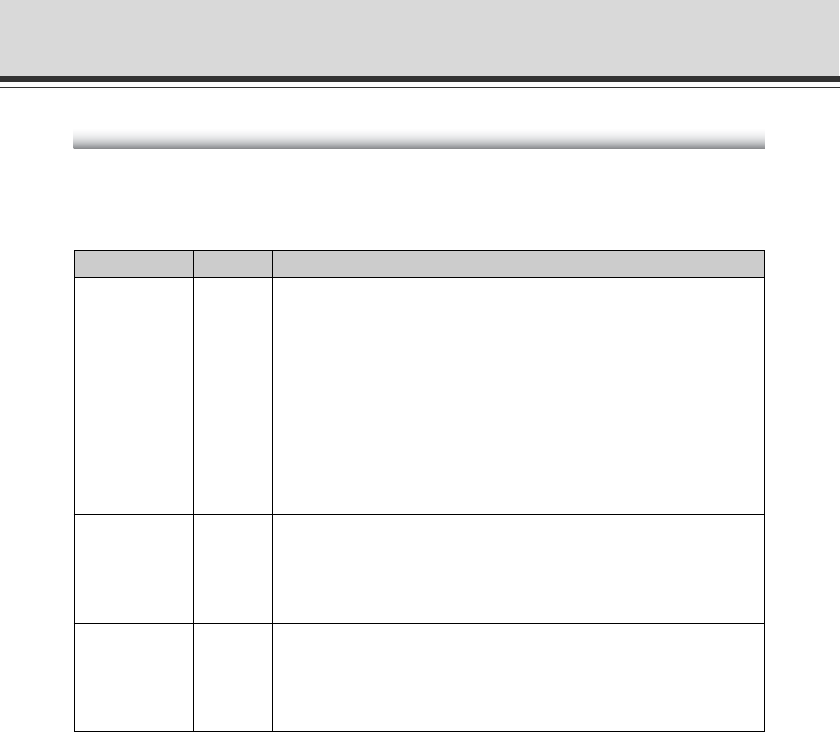
4-8
Distribute Video using VB Viewer
VB Viewer Parameters
You can specify parameters to provide a Web page to modify the behavior or appearance of Web
pages. Ensure that you thoroughly understand the parameters.
■ object tag description
Attribute name Omissible Description
src
height
width
No
Specifies the URL of the VB Viewer. You can refer to the VB Viewer in Japanese
and English versions at the following URLs.
Japanese version: src=“http://IP address/viewer/live/ja/live.html”
English version: src=“http://IP address/viewer/live/en/live.html”
You can also specify the URL without the IP address as shown below for the Web
page saved in the flash memory in the VB-C60.
Japanese version: src=“/viewer/live/ja/live.html”
English version: src=“/viewer/live/en/live.html”
*When you wish to hide the scroll bar, also specify the following parameter.
scrolling=“no”
No
No
This parameter specifies the height of the VB Viewer display area in units of pixels.
When displaying the video in QQVGA (160×120) or QVGA (320×240), specify height
= 500 or higher.
When displaying the video in VGA (640×480), specify height=740 or higher.
This parameter specifies the width of the VB Viewer area in the unit of pixel.
When displaying the video in QQVGA (160×120) or QVGA (320×240), specify
width=490 or higher.
When displaying the video in VGA (640×480), specify width=810 or higher.


















