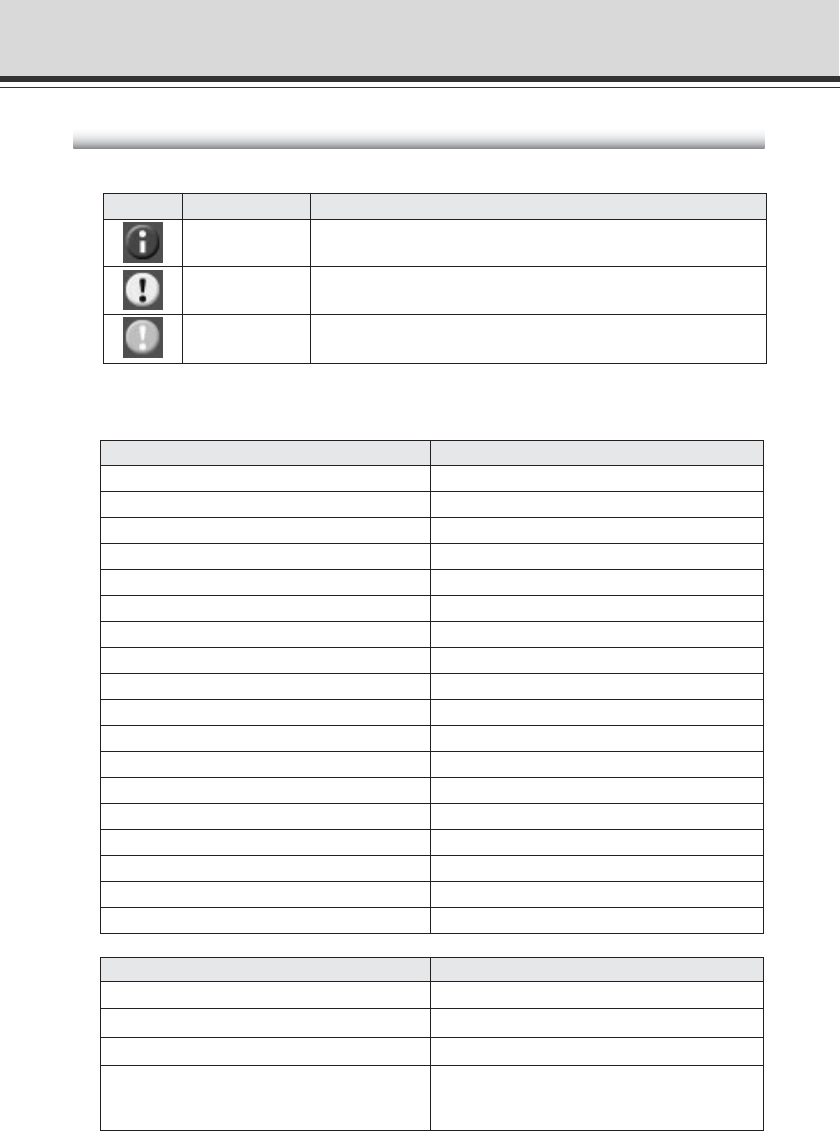
5-12
VB-C60 Viewer Message List
Messages displayed in the Information Field
Messages displayed in the Information Field in the viewer are divided into following three categories.
Icon Classification Description
Information message
Warning message
Error message
help messages for buttons and pull-down menus, pan/tilt/zoom information
from the camera, frame rate information, bit rate information, etc.
messages to alert users, for example, when an unsupported browser is
used, an audio session is disconnected, etc.
messages to notify users of errors in the viewer.
■ Information Messages
Message GUI parts
Changes video display size.
Changes video capture size.
Switches to full screen mode.
Pauses/Resumes video.
Reconnects to the camera.
Starts/Stops receiving audio.
Displays camera controls for administrators.
Changes zoom ratio.
Zoom-in the camera.
Zoom-out the camera.
Switches on/off backlight compensation.
Displays camera control privilege status.
Switches on camera control privilege.
Switches on/off camera control privilege.
Moves the center of the camera's image to the clicked position.
Displays the panorama image as a camera control.
Controls the camera to preset positions.
Displays information.
Full Screen Mode button
Pause/Resume button
Video Capture Size Change UI
*The message is displayed when the mouse cursor is placed on the following GUI parts
Video Display Size Change UI
Reconnect button
Audio Reception button
Control for Admin button
Scroll bar for zoom
Zoom Controller (tele)
Zoom Controller (wide)
Backlight Compensation button
Control Privilege Status Indicator
Obtain/Release Control privilege button
Obtain/Release Control privilege button
Video Display area
Panorama Display area
Information Field
Preset
Connection closed by the camera.
{n}fps Pan : {p} Tilt : {t} Zoom : {z}
The connection with the camera has been closed.
Displayed during normal communication with the camera.
Displayed during normal communication with the camera.
{n}fps Pan : {p} Tilt : {t} Zoom : {z} IS : {Image stabilization setting}
Message Description
Audio connection has been closed.
This message is displayed when an audio session
was disconnected while video session is running
(for both transmission and reception systems).


















