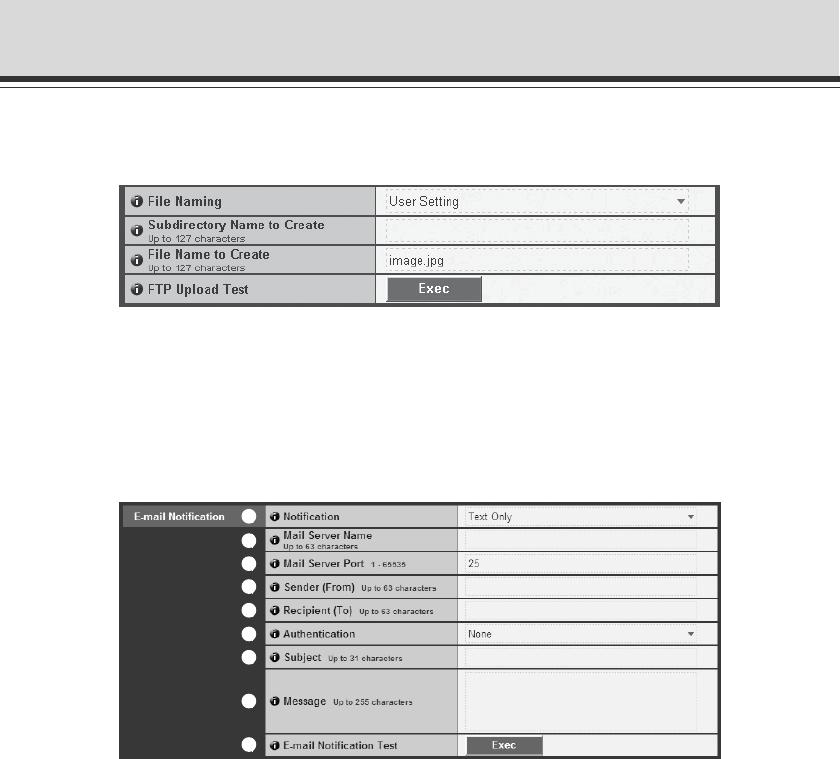
1-24
Subdirectory Name to Create, File Name to Create
Enter a subdirectory name and file name to create (up to 127 characters) when “File Naming”
is set to “User Setting”, using interpreted sequences (%) (➞ P.5-2).
7 FTP Upload Test
Click “Exec” to perform an FTP upload test to check if FTP upload is properly carried out
according to your settings.
▼E-mail Notification
1 Notification
Select information to be notified from “Text only” or “Text with Image”.
2 Mail Server Name
Enter the SMTP server’s host name or IP address (using up to 63 characters).
3 Mail Server Port
Enter the SMTP server’s port number (The default port number is “25”).
4 Sender (From)
Enter the sender’s e-mail address (using up to 63 characters).
5 Recipient (To)
Enter the recipient’s e-mail address (using up to 63 characters).
Maximum Number of Loops
Enter the maximum number of loops between 0 and 9999 when “File Naming” is set to
“Loop”.
Set HTTP Upload, FTP Upload and E-mail Notification (Upload)
2
1
3
4
5
6
7
8
9


















