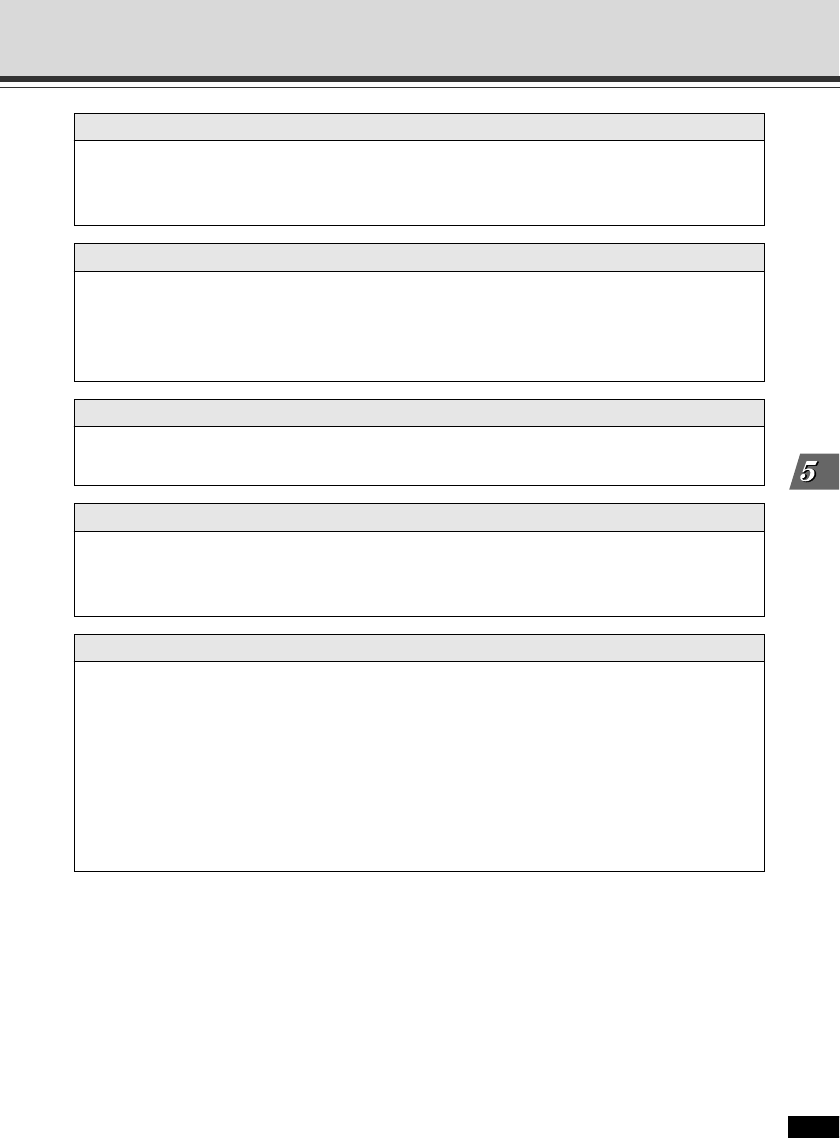
5-5
Appendix
Troubleshooting
The viewer is disconnected
● Check that the network or PC is working property.
● Reboot the PC and reconnect to the camera.
Cannot control the camera
● Anyone who connects to the Admin viewer as an Administrator occupies camera control.
Therefore, if you are connecting the Admin viewer as an Authorized user, you cannot get
the camera control privilege until the Administrator releases it. Contact the Administrator
(➞ P.3-3).
Video recording steam cannot be used
● The stream for recording is not available when HTTP upload or FTP upload is enabled in
“Upload” in the “Upload” menu. In order to use the steam for recording, set “Upload
Disabled” in “Upload” (➞ P.1-21).
Have forggotten the password
● You can initialize all the settings by using the reset switch (➞ P.5-15). The factory default
password is “VB-C60.” However, all settings including network settings, such as the IP
address and subnet mask are also initialized, so you need to be set again.
Cannot upload images
● Make sure that you have correctly set both the upload destination in the “Upload” menu,
and event upload operation in the “Event” menu.
● You can check the performance of already-applied setting of upload destination with the
“Test” submenu in the “Upload” menu (➞ P.1-22, 1-23, 1-24).
● Be sure to check detailed operating conditions through log events in the “Maintenance”
menu or logs on the server. See “Application Messages (Uploader)” (➞ P.5-8) and Note
in Page 1-21.
● Contact the system administrator for server settings.


















