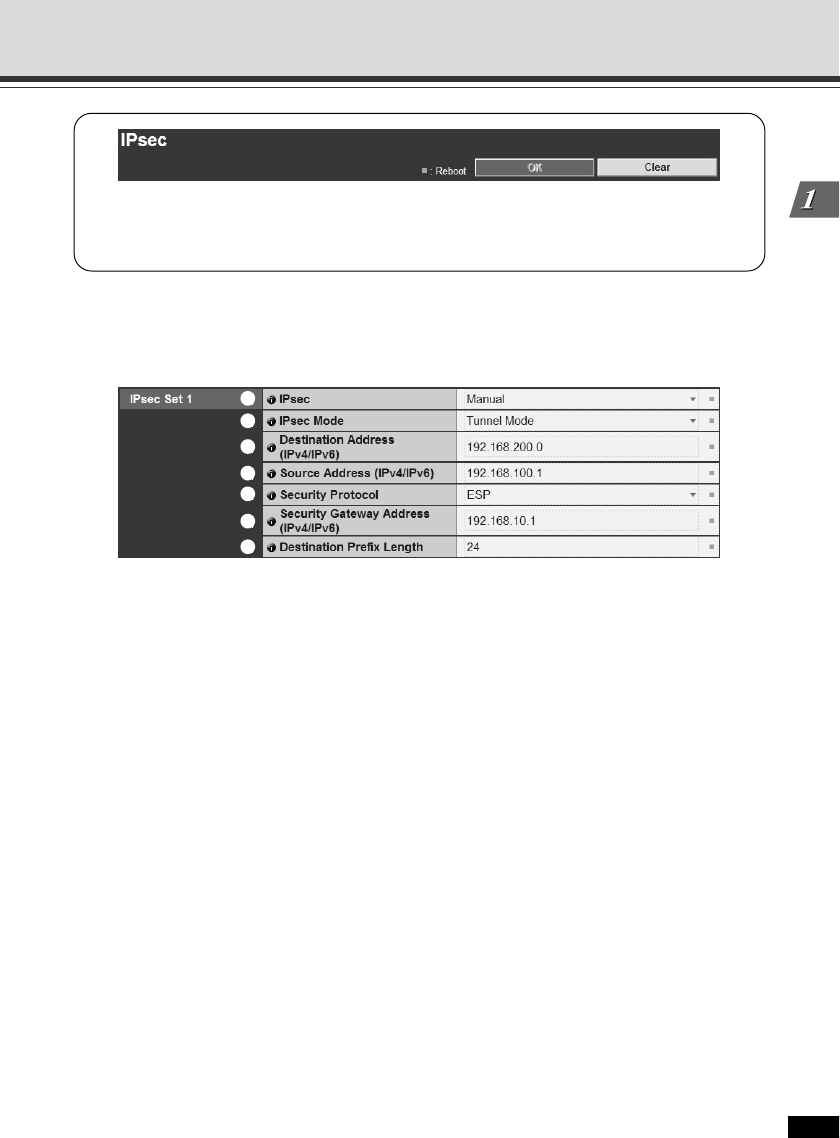
1-39
Detailed Settings
▼IPsec Set
There are 5 IPsec Set from 1 to 5, and you can configure the IPsec settings for each communication
using each IPsec Set.
1 IPsec
Select whether or not to use IPsec from “Manual” and “Disable”.
2 IPsec Mode
Select the IPsec operation mode from “Tunnel Mode” or “Transport Mode”.
3 Destination (IPv4/IPv6)
Enter the destination IP address.
4 Source Address (IPv4/IPv6)
Enter the IP address of the source.
5 Security Protocol
Select the IPsec protocol to use from “ESP”, “AH” or “ESP and AH”.
When selecting “ESP”, enter the setting items related to ESP only.
When selecting “AH”, enter the setting items related to AH only.
When selecting “ESP and AH”, enter all of the setting items.
6 Security Gateway Address (IPv4/IPv6)
When “Tunnel Mode” is set for 2 IPsec Mode, set the IP address of the security gateway.
7 Destination Prefix Length
Destination prefix length is required only when “Tunnel Mode” is set for 2 IPsec Mode.
Enter the destination prefix length, between 0 and 128.
When using IPv4, enter it between 0 and 32.
■
When 5 “Security Protocol” is set to “ESP” or “ESP and AH”, the following setting items must be configured.
Set IPsec (IPsec)
You can configure following settings.
● You can set various IPsec settings for up to 5 communications.
1
2
3
4
5
6
7


















