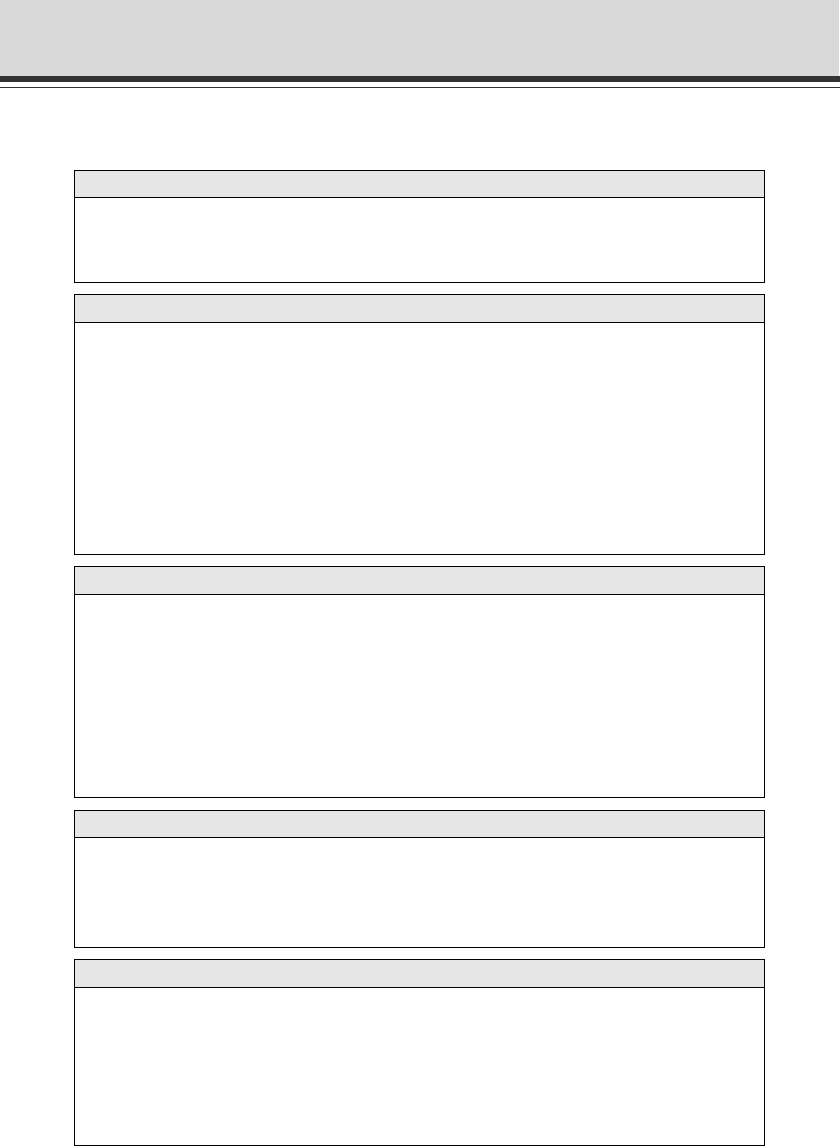
5-4
Troubleshooting
Before you contact your Canon dealer or contact support, check the items listed below. If a log
message is displayed, refer to the log message list for the detail and the countermeasure.
The camera does not start up
● If you are using a PoE HUB, check that the LAN cable is connected properly.
● If you are using the AC Adapter (option), check that the AC Adapter is connected properly.
● Power Off then On the camera (➞ dStart Guide P.2-7).
VB Initial Setting Tool does not work
● Check that the LAN cable is connected properly.
● Power Off then On the camera (➞ dStart Guide P.2-7). The camera stops responding
to VB Initial Setting Tool 20 minutes after power-on.
● Check that the PC where VB Initial Setting Tool is running and the camera are connected
to the LAN on the same segment.
● VB Initial Setting Tool may not run on Windows Vista/XP. In this case, see “Windows
Vista/XP” (➞ dStart Guide P.1-10). Refer to the same note if you are enabling Windows
Firewall on Windows Server 2003 Standard Edition (SP1).
● Check that the VB initial setup tool for older models is not used.
Camera’s top page does not appear
● Check that the LAN cable is connected properly.
● Check that the network for the camera is set properly. In particular, check that the IP
address, subnet mask, and default gateway address setting available for the current
network.
● When changing the IP address setting, the new IP address does not take effect until the
camera is rebooted.
● Check that the URI (i.e., camera’s IP address) you entered in the Web browser is correct
(➞ P.x,1-43, 3-5).
The video does not appear
● If the video quality is poor, check the video quality setting of the camera (➞ P.1-19). Also
check the display color quality setting of the PC where the viewer is running.
● Up to 30 viewers can access the camera simultaneously. If this limit has been exceeded,
a message appears instead of video.
Audio cannot be used
● When audio cannot be used, check the audio server settings of the camera, as well as
the sound and audio device settings of the PC.
● When you use the Admin viewer as an Administrator, make sure that no viewer with the
Administrator privilege, such as VK viewer, has already been using the audio capability
on the same camera.
● Audio cannot be received via a proxy server.


















