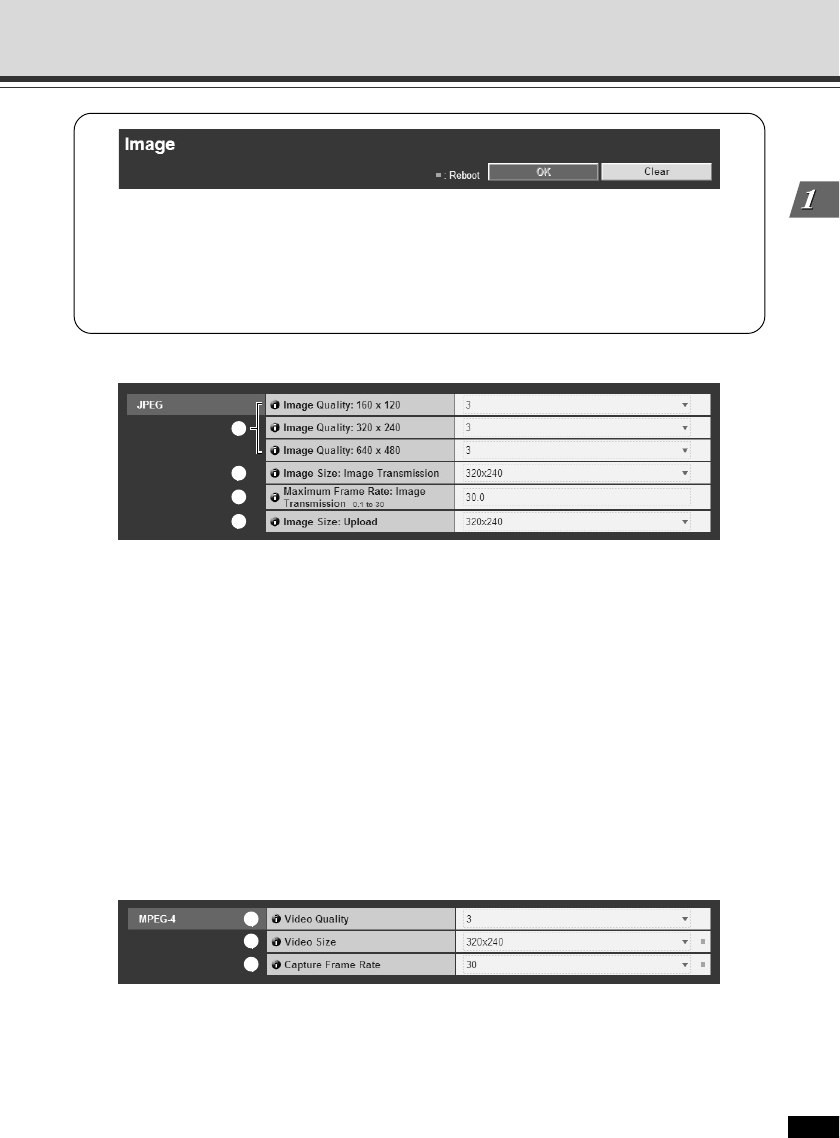
1-19
Detailed Settings
You can configure following settings.
● JPEG
Configure the image quality, size and maximum frame rate for JPEG images.
● MPEG-4
Configure the image quality, size and capture frame rate for MPEG-4 video.
▼JPEG
1 Image Quality
Select the image transmission quality for each image size in JPEG from 1 - 5 (in 5 levels).
The higher the value, the higher the image quality.
2 Image Size: Image Transmission
Select the image size used when transmitting images from “160x120”, “320x240” and
“640x480”. The set image size is used as a default image size for transmitting images to
viewers.
3 Maximum Frame Rate: Image Transmission
Reduce the viewer load by limiting the maximum frame rate for transmitting images per second.
The maximum value is 30 fps. Enter a value between 0.1 and 30. 0.
4 Image Size: Upload
Select the image size for image upload from “160x120”, “320x240” and “640x480”. For
information on upload settings, refer to P.1-21.
▼MPEG-4
1 Video Quality
Select the video quality for MPEG-4 video from 1 - 5 (in 5 levels).
The higher the value, the higher the video quality.
2 Video Size
Select the video size for transmission from “320x240” and “640x480”.
3 Capture Frame Rate
Select the capture frame rate from “10”, “15” and “30”.
Set the Image Size, Quality and Frame Rate (Image)
1
2
3
1
2
3
4


















