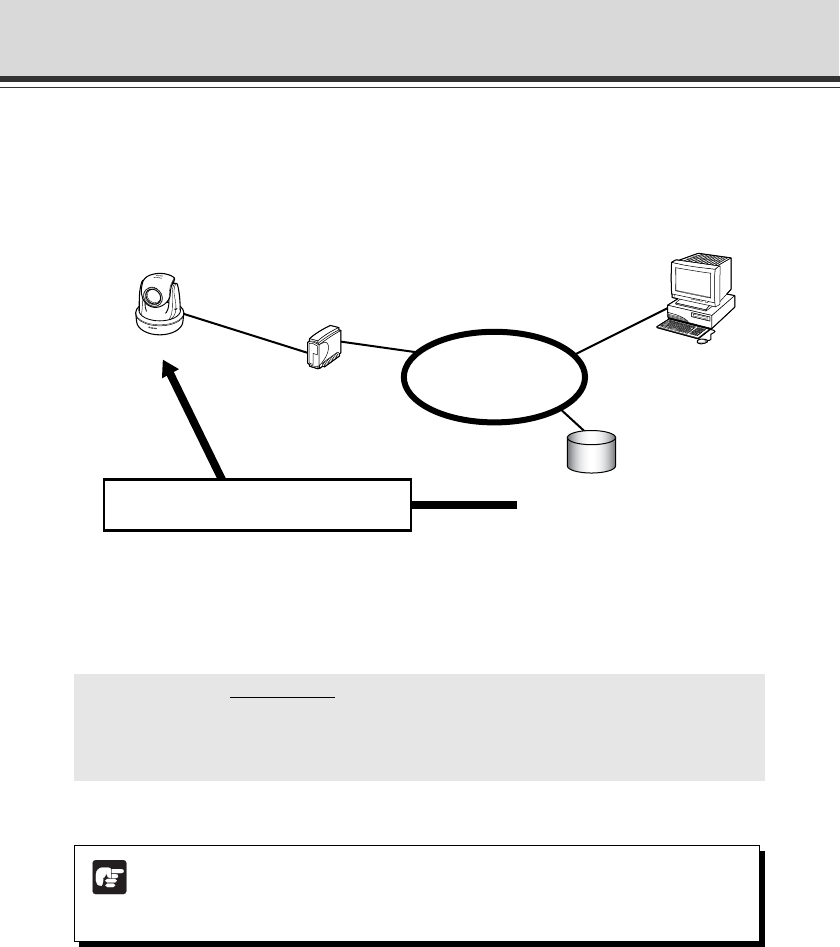
4-10
Note
● Contact respective manufacturers for details on setting the router.
● You need to set for “Global Address for the Web Page” (➞ P.1-28) to distribute
audio.
Example of Video Distribution using One Global Address
One fixed global address is required if VB-C60 is being used to distribute live videos on the
Internet. An Internet service provider (ISP) that offers a single-address fixed global address service
can be used. In this case, a router with the NAT function is required.
Example: In this example, the global address 192.168.1.10 assigned by the ISP is used.
The local address 192.168.100.2 is set for VB-C60 (and 192.168.100.1 for the router).
In this case, this page cannot be viewed in the VB viewer even when “http://192.168.100.2/sample/” is accessed
through the Internet. Set “Global Address for the Web Page” (→ P.1-28) to 192.168.1.10. Describe the Web
pages for distributing video as follows.
Set the VB Viewer description (→ P.4-5) as follows:
<iframe src=“http://192.168.1.10/viewer/live/en/live.html”
scrolling=“no”
width=490 height=500>
</iframe>
* The underlined portion is a sample IP address. Enter the actual IP address set for the “Global
Address for Web Pages” (→ P.1-8).
VB-C60
Router
Add support for private address
192.168.100.2 (router NAT function).
Viewer PC
Web server
Global address
192.168.1.10
Internet
192.168.100.2
192.168.100.1


















