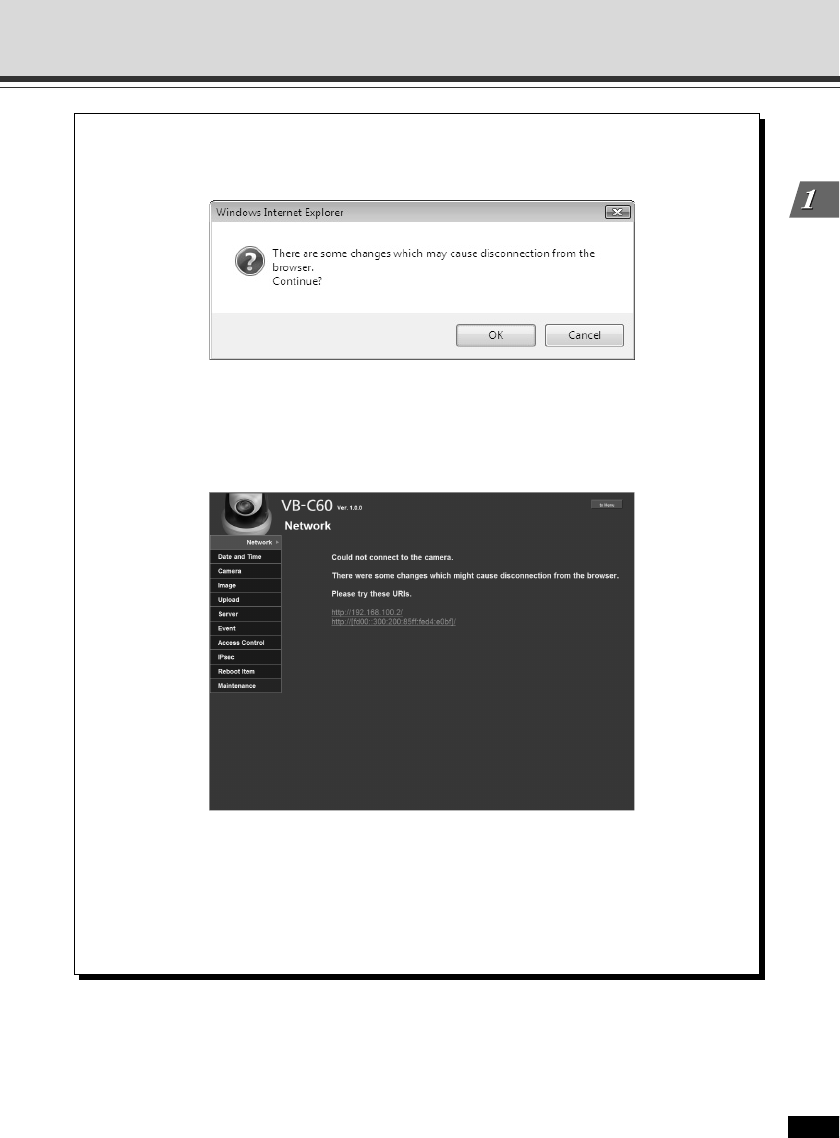
1-43
Detailed Settings
Setting Items That Require a Reboot (Reboot)
The following dialog box appears to alert after changing some values for the network
settings, with which the currently-used browser may become unable to access to the
camera.
Click “OK” to apply the setting change.
After the camera is rebooted, a candidate URI(s) with which you can connect to the
camera is displayed.
When reconnecting to the camera, use the displayed URI.
If you cannot connect to the camera using the displayed URI, contact your
administrator.
* The settings in “Reboot Item”, which are related network settings, include “IP
Address”, “Subnet Mask”, “Default Gateway Address” and “HTTP Port”.


















