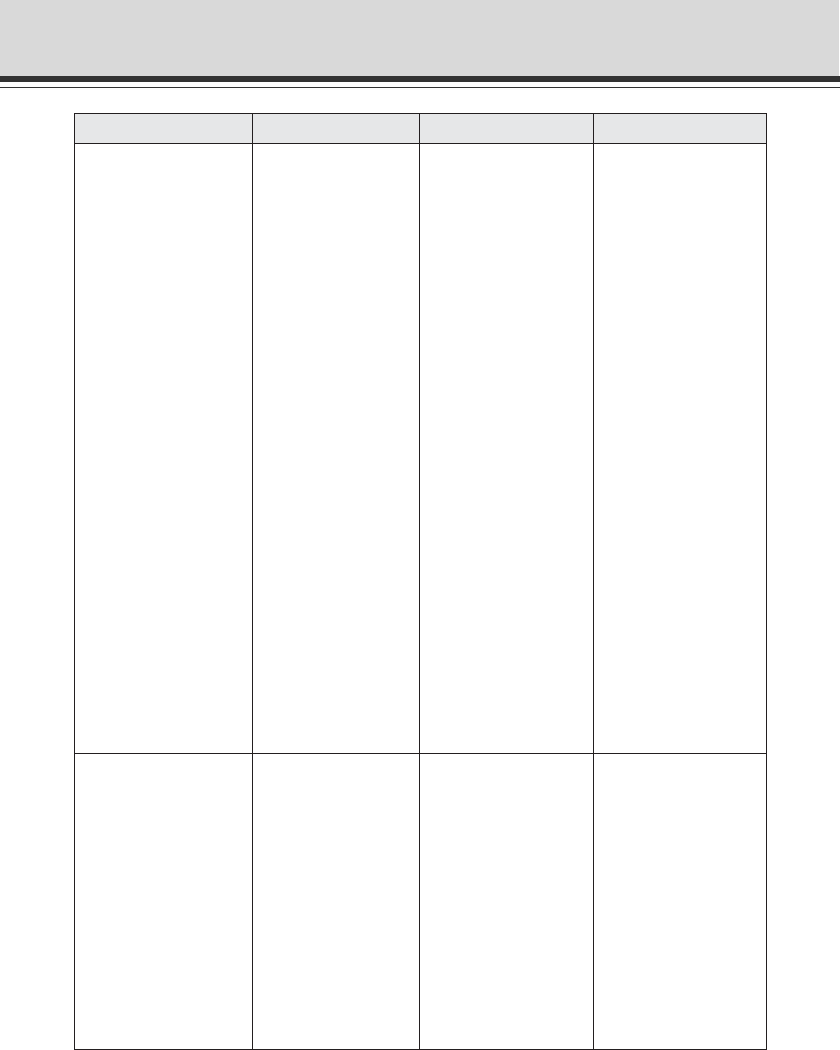
5-18
Item
Item Setting 2 (year/month/day)Item Setting 1 (year/month/day)
Setting
● External Device Input
External Device Input Event Enable
● External Device Input 1
ON Event Operation Disable
OFF Event Operation Disable
Preset None
Upload Disable
E-mail Notification Disable
Audio playback at ON event Disable
Audio playback at OFF event Disable
Sound Clip
Volume 50
● External Device Input 2
ON Event Operation Disable
OFF Event Operation Disable
Preset None
Upload Disable
E-mail Notification Disable
Audio playback at ON event Disable
Audio playback at OFF event Disable
Sound Clip
Volume 50
● Interval Timer
Interval Timer Event Enable
Interval of the Timer 1 min.
Upload Disable
E-mail Notification Disable
● Sound Clip Upload 1
Browse File
Sound Clip Name
● Sound Clip Upload 2
Browse File
Sound Clip Name
● Sound Clip Upload 3
Browse File
Sound Clip Name
● Authorized User Account
Authorized User Account
Password
User List
● Authorized User Account
Authorized User Account
Password
User List
● User Authority
Authorized user
Privileged Camera Control Checked
Camera Control Checked
Image Distribution Checked
Audio Distribution Checked
Guest user
Camera Control Checked
Image Distribution Checked
Audio Distribution Checked
● Host Access Restriction
Host List
Apply the list to HTTP Server
No
Apply the list to Image Distribution
No
Apply the list to Audio Distribution
No
List of Factory Default Settings


















