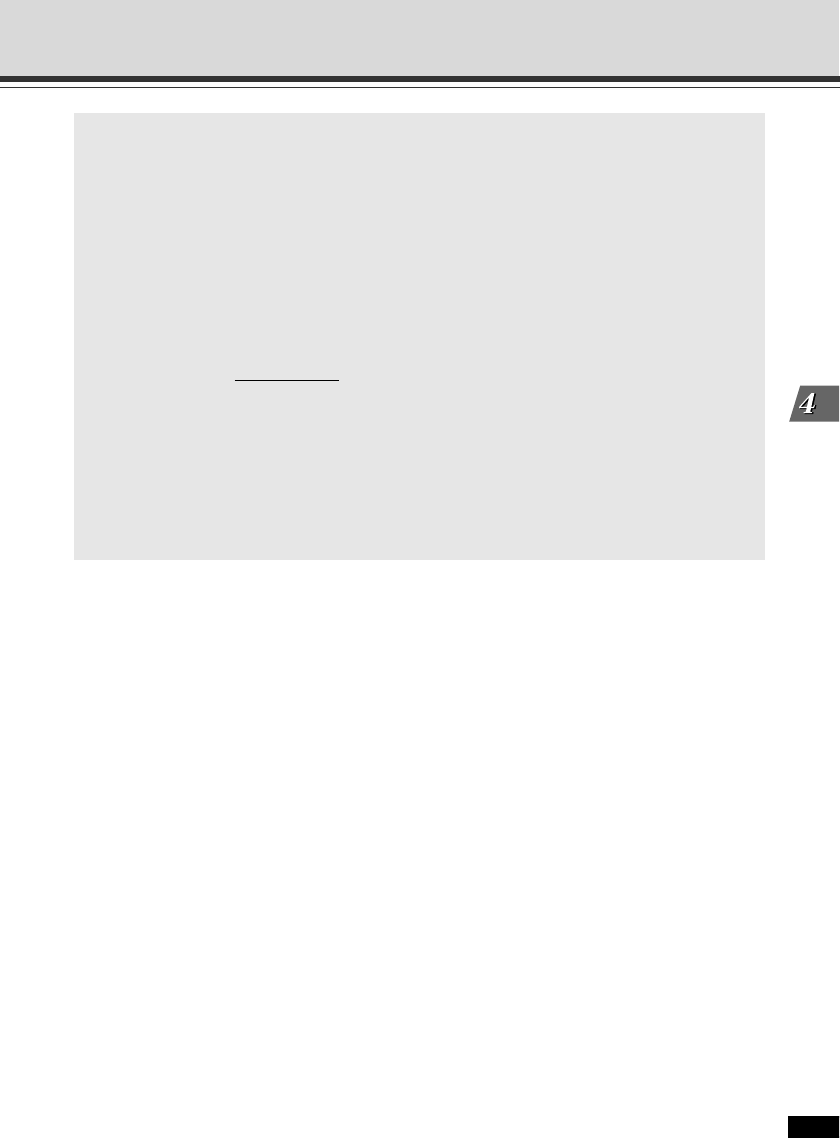
4-7
Creating Web Pages for Video Distribution
Distribute Video using VB Viewer
sample.htm
<html>
<head>
<title>VB Viewer Sample Page</title>
</head>
<body bgcolor=“gray”>
<center>
<h1>LiveApplet</h1>
<iframe src=“http://192.168.100.1/viewer/live/en/live.html”
scrolling=“no”
width=490 height=500>
</iframe>
</center>
</body>
</html>
* The underlined portion is a sample IP address. Enter the actual IP address set for the VB-C60
(→ P.1-8). You can also specify the URL without the IP address as shown below when you save
the Web page in the flash memory in the VB-C60.
<iframe src=“/viewer/live/en/live.html”…>


















