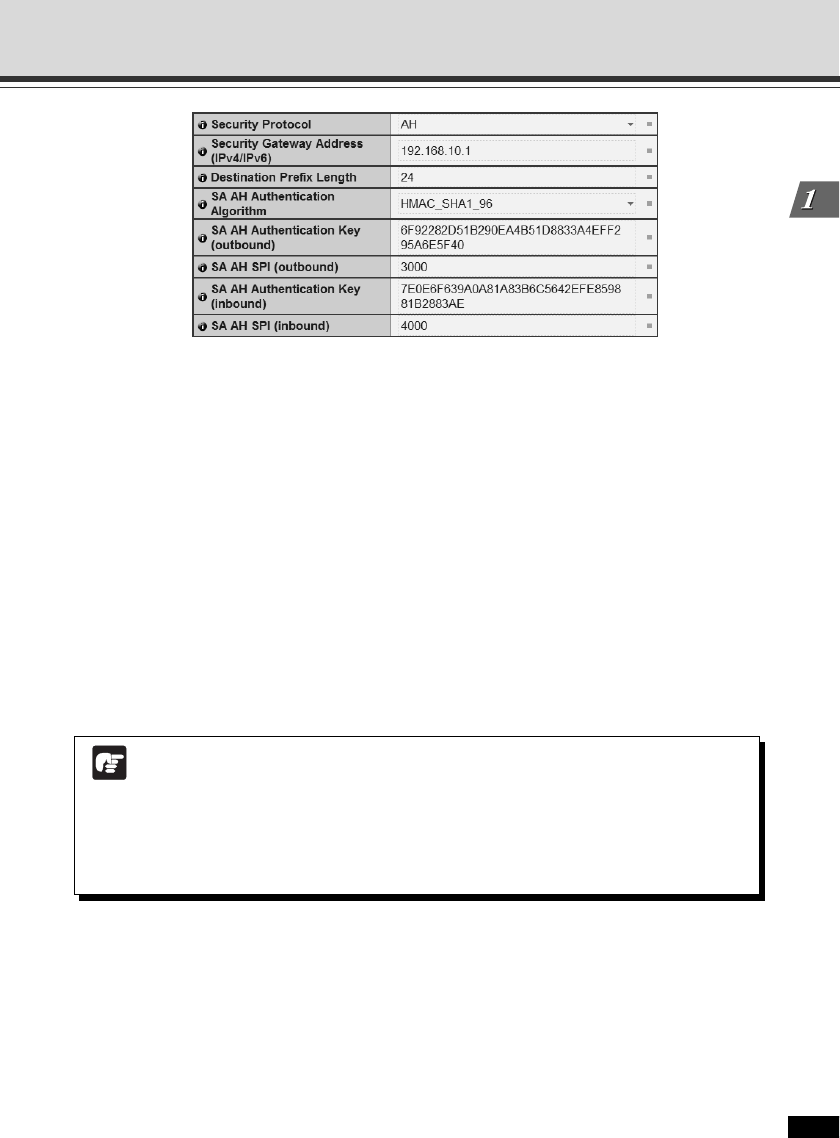
1-41
Detailed Settings
!6 SA AH Authentication Algorithm
Select the AH authentication algorithm from “HMAC_SHA1_96” and “HMAC_MD5_96”
according to the authentication algorithm supported by the destination device.
!7 SA AH Authentication Key (outbound)
Set the SA authentication key for outbound. Set a hexadecimal value that corresponds to
160bit if “HMAC_SHA1_96” is selected in 8 or 128bit if “HMAC_MD5_96”.
!8 SA AH SPI (outbound)
Set the SA SPI value for outbound. Set it in the range of 256 - 4294967295.
!9 SA AH Authentication Key (inbound)
Set the SA authentication key for inbound. Set a hexadecimal value that corresponds to 160bit
if “HMAC_SHA1_96” is selected in 8 or 128bit if “HMAC_MD5_96”.
@0 SA AH SPI (inbound)
Set the SA SPI value for inbound. Set it in the range of 256 - 4294967295. Since the setting
value is used as an ID number to identify SA, do not specify the same value as the SPI of
another AH.
Set IPsec (IPsec)
!7
!9
@0
Note
● In order to operate VB-C60 using IPsec, you need to set communication destinations
and the network in advance. For more information on these settings, contact your
system administrator.
● If you change the setting of “IPSec”, the currently-used browser may become unable
to access the camera. Be sure to read the note in the “Setting Items That Require
a Reboot” page (➞ P.1-43), in advance.
!6
!8


















