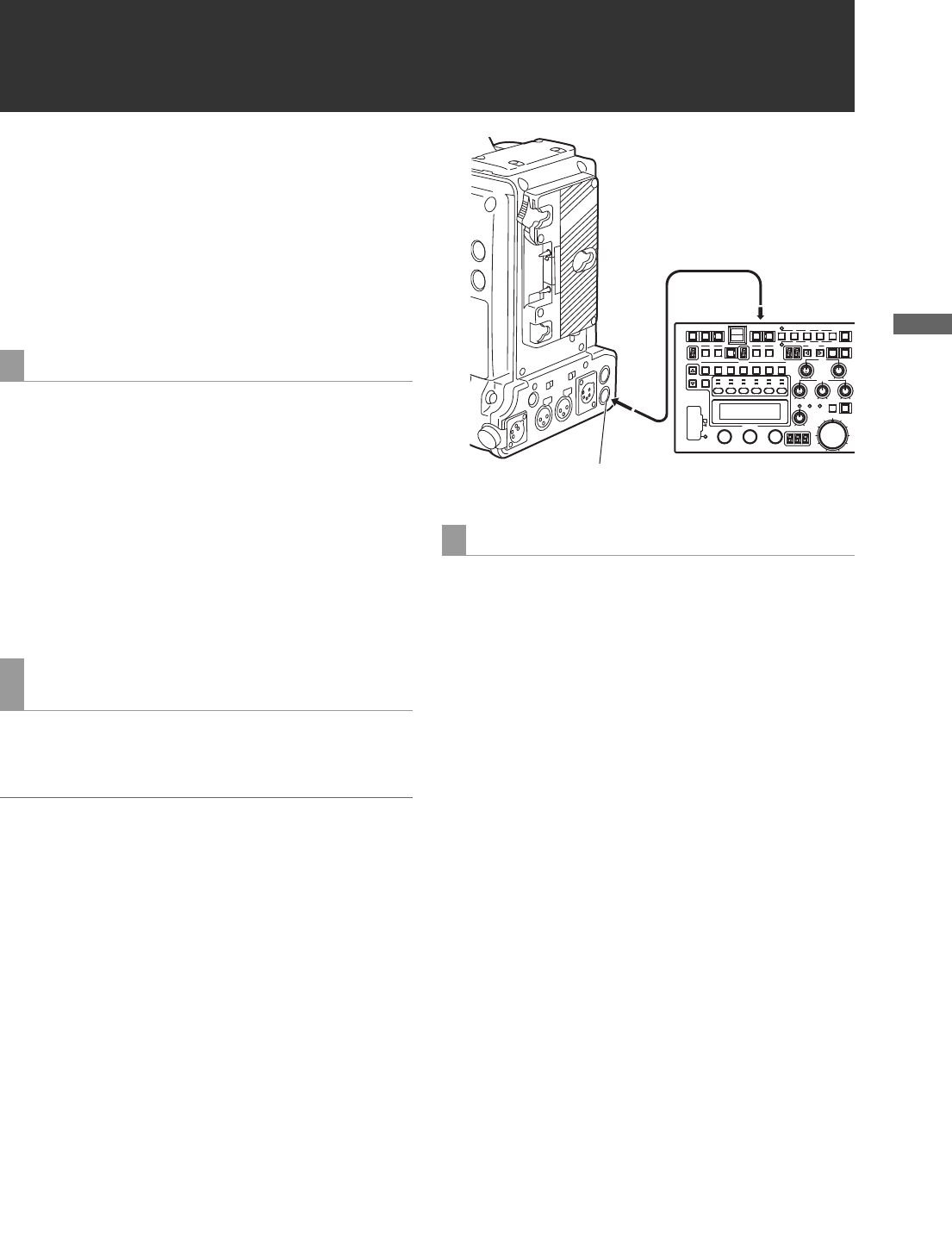
143
Connection with external device: Connection of the remote control unit (AJ-RC10G)
Connection with external device
It is possible to control some of the functions remotely by
connecting the remote control unit AJ-RC10G (optional
accessory).
When AJ-RC10G is connected to the REMOTE connector
on the unit and the power switches of both of the unit and
AJ-RC10G are turned on, the unit automatically enters the
remote control mode.
The remote control mode is released when AJ-RC10G is
removed or the power for the AJ-RC10G is turned OFF.
In the remote control mode, the following switches and
buttons on the unit are disabled.
z SHUTTER switch
z MENU button
z JOG dial button
z GAIN switch
z OUTPUT/AUTO KNEE switch
z WHITE BAL switch
z USER MAIN button
z USER 1 button
z USER 2 button
When the remote control is connected, recording and
playback can be controlled through both the camera-
recorder and the AJ-RC10G.
Notes
z The state that was adjusted by connecting AJ-RC10G is
stored in the unit. Not to store the adjusted state in the unit,
open the FUNCTION MENU of AJ-RC10G to set the RC DATA
SAVE item to “OFF”.
z When the dedicated cable is connected or removed, ensure
that the POWER switches on both the main unit and AJ-
RC10G are turned “OFF”.
z For software of the AJ-RC10G, use Version 1.20 or higher.
z For instructions on updating of the AJ-RC10G, refer to the
support page on the following website.
http://pro-av.panasonic.net/
When this unit and AJ-RC10G are connected, the following
functions differ from those described in the operating
instructions that accompany AJ-RC10G.
A. KNEE ON button
When “DRS” has been selected in the AUTO KNEE SW
menu option of this unit, this button can be used to
switch DRS on/off. This button is lit when DRS is on and
not lit when DRS is off.
The menu option AUTO KNEE SW can be found in the
<SW MODE> screen on the CAM OPERATION page.
CHARA ON button
This button is used to select whether to superimpose
characters on the video signal output to the MON OUT
connector of this unit. Note that the MON OUT
CHARACTER switch of this unit does not function when
the AJ-RC10G is connected.
Scene file
Scene files created on other types of device cannot be
read. When an attempt is made to read such a file, AJ-
RC10G displays “NG” on the liquid crystal screen.
Connection of the remote control unit
(AJ-RC10G)
Switch functions in the remote control mode
Recording and playback Operations in the remote
control mode
Notes for the remote control unit
AJ-RC10G
Dedicated cable
REMOTE connector
AJ-HPX3100G(VQT3A79)_E.book 143 ページ 2010年9月17日 金曜日 午後9時21分


















