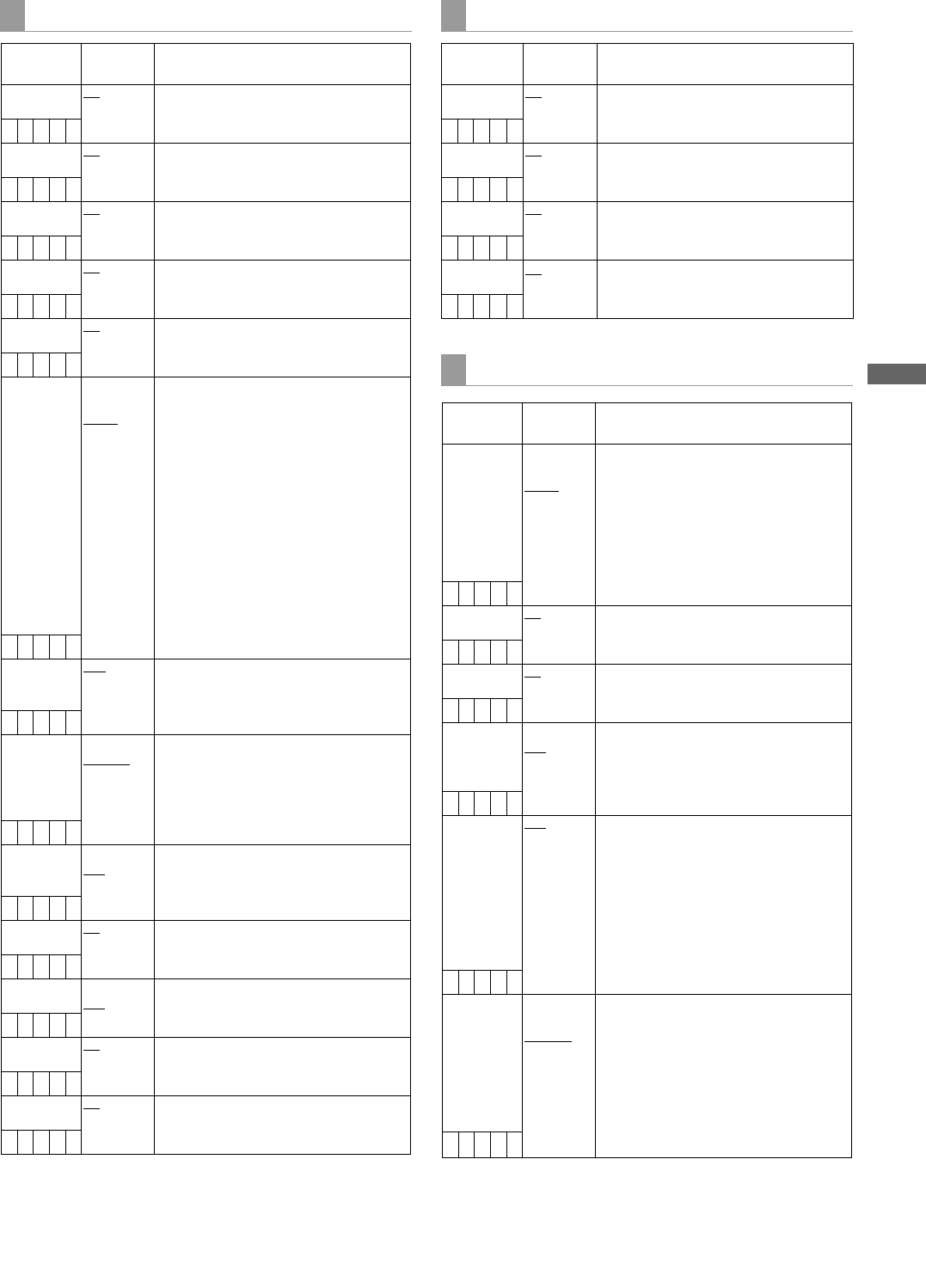
179
Menu: Menu Description Tables
Menu
VF INDICATOR (1/3)
Items/
Data Saved
Adjustable
Range
Remarks
EXTENDER ON
OFF
For selecting ON or OFF for the extender
display.
–CUFR
SHUTTER ON
OFF
Set the shutter speed indication to ON or
OFF.
–CUFR
FILTER ON
OFF
Set the filter No. indication to ON or OFF.
–CUFR
WHITE ON
OFF
Set the AWB PRE/A/B indication to ON or
OFF.
–CUFR
GAIN ON
OFF
For selecting ON/OFF of the gain
currently selected, S.GAIN and DS. GAIN
displays.
–CUFR
IRIS OFF
IRIS
S+IRIS
S
OFF: Disable indications of the super
iris ON status, super black ON
status and the iris value.
IRIS: Enable only the iris value
indication.
S+IRIS
: Enables indications of the super
iris ON status, super black ON
status and the iris value.
S: Enable indication of the super iris
ON status and super black ON
status.
z The display of the aperture value and
the display of the iris override are
interlinked. When the iris override is
changed, it is forcibly displayed for 3
seconds.
–CUFR
CAMERA ID BAR
OFF
For setting to record the camera ID.
BAR:The camera ID is recorded when
the color bar signals are recorded.
OFF:Disable ID mix.
–CUFR
ID POSITION UPPER R
UPPER L
LOWER R
LOWER L
For setting the position to display the
camera ID.
UPPER R
: Upper right.
UPPER L
: Upper left.
LOWER R
: Lower right.
LOWER L
: Lower left.
–CUFR
DATE/TIME ON
OFF
For selecting an option to display year/
month/day and hour/minute/second
simultaneously when the camera ID is
displayed.
–CUFR
ZOOM LVL ON
OFF
Set the zoom position indication to ON or
OFF.
–CUFR
SYSTEM
MODE
ON
OFF
For selecting ON or OFF for the SYSTEM
MODE display.
–CUFR
REC FORMAT ON
OFF
For selecting ON or OFF for the REC
FORMAT display.
–CUFR
CAMERA
MODE
ON
OFF
For selecting ON or OFF of the CAMERA
MODE display.
–CUFR
VF INDICATOR (2/3)
Items/
Data Saved
Adjustable
Range
Remarks
COLOR TEMP ON
OFF
Set the color temperature indication to
ON or OFF.
–CUFR
CAC ON
OFF
For selecting ON or OFF for the color
astigmatism correction display
–CUFR
GAMMA MODE ON
OFF
Select whether the gamma mode is to be
displayed or not.
–CUFR
DRS ON
OFF
For selecting “ON” or “OFF” for the
dynamic range stretcher function display.
–CUFR
VF INDICATOR (3/3)
Items/
Data Saved
Adjustable
Range
Remarks
P2CARD
REMAIN
OFF
ONE-CARD
TOTAL
Select the indication mode for the P2
card’s remaining capacity.
OFF: Disable the remaining capacity
indication.
ONE-CARD:
Display the remaining capacity of the
P2 card currently used for recording.
TOTAL
:Display the total remaining
capacity of all P2 cards in slots.
–CUFR
BATTERY ON
OFF
Set the battery voltage indication to ON or
OFF.
–CUFR
AUDIO LVL ON
OFF
Set the audio lever meter indication to ON
or OFF.
–CUFR
TC ON COLOR
BAR
ON
OFF
Select whether the time code is to be
displayed or not on the color bar.
Note
The time code is displayed on the color
bar but it is not recorded.
–CUFR
TC OFF
TCG
TCR
TCG/TCR
Select the time code to display.
OFF: Disable the time code display.
TCG: Display the time code generator
value in recording mode.
TCR: Display the time code reader value
in playback mode.
TCG/TCR:
Display the time code generator value
in recording mode, and the time code
reader value in playback mode.
–CUFR
SYSTEM INFO OFF
ALWAYS
NORMAL
Select the method of displaying system
information and warnings.
OFF:Display no warnings other than
“TURN POWER OFF” and
“SYSTEM ERROR”.
ALWAYS:
Always display warnings.
NORMAL:
Display warnings for 3 seconds only
when problems occur.
–CUFR
AJ-HPX3100G(VQT3A79)_E.book 179 ページ 2010年9月17日 金曜日 午後9時21分


















