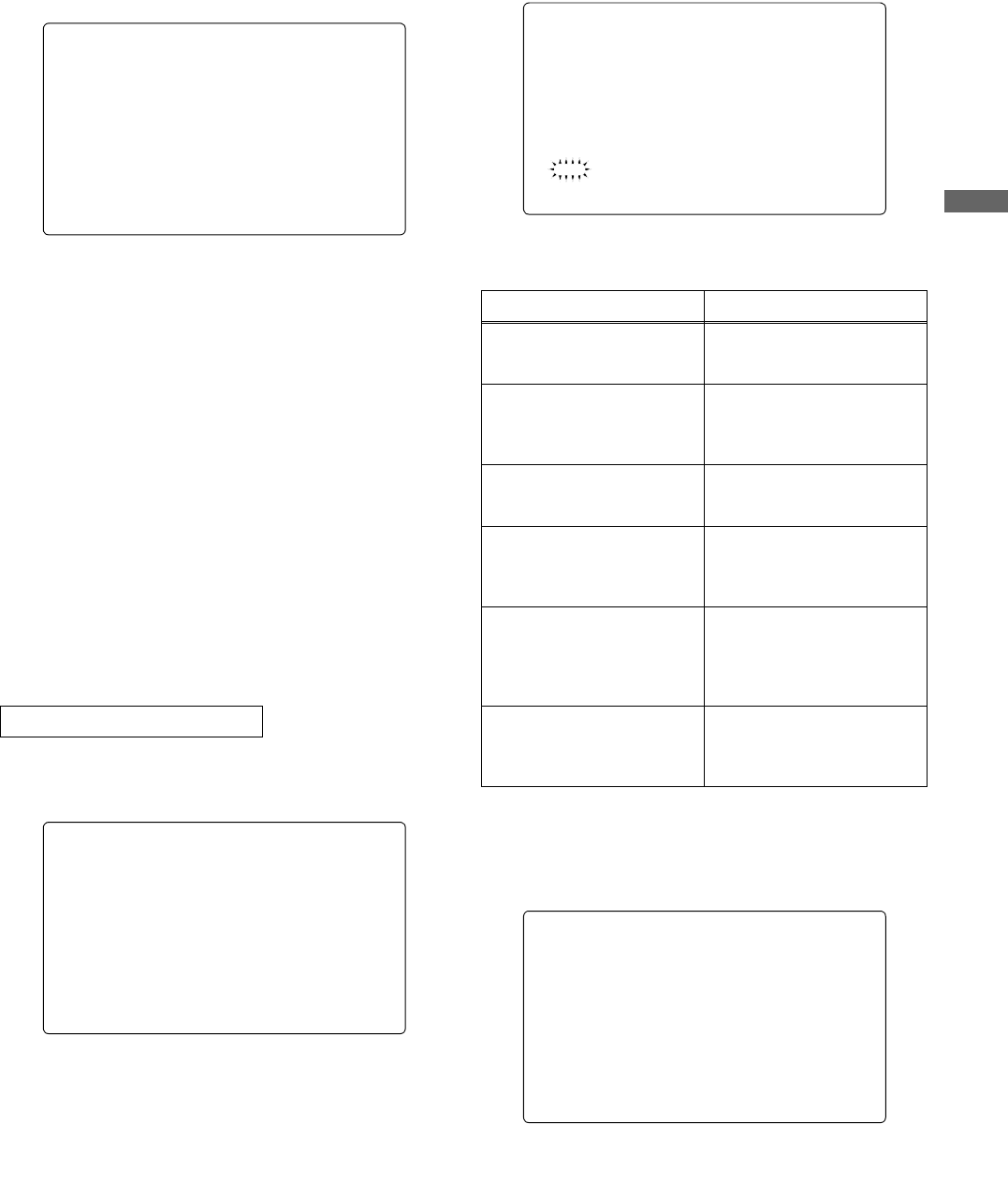
93
Adjustments and Settings for Recording : Handling data
Adjustments and Settings for Recording
5 Press the JOG dial button.
This moves the cursor to the entry area, putting the unit
in entry mode.
6 Turn the JOG dial button until a desired
character appears.
The characters that appear are switched in the
following order:
Space:
Ð
Alphabetical characters: A to Z
Ð
Numerals: 0 to 9
Ð
Symbols: ', >, <, /, -
7 Press the JOG dial button to accept a desired
character.
8 Turn the JOG dial button to move the cursor to
the next digit (clockwise), and repeat Steps 6 -
7 to set characters (up to eight characters).
9 When the title is set, turn the JOG dial button
to move the cursor to [:].
10
Press the JOG dial button to return the cursor
to the option TITLE:.
11
Turn the JOG dial button to move the cursor to
the option WRITE.
12
Press the JOG dial button to display the
following message:
The data will not be written if any of the following messages
appears when the JOG dial button is pressed:
13
Turn the JOG dial button to move the cursor to
YES. Then, press the dial button.
When the data has been written, the following message
appears:
< SD CARD READ/WRITE >
R.SELECT :1
READ
W.SELECT :1
WRITE
CARD CONFIG
TITLE READ
;
TITLE:
1: ******** 5: ********
2: ******** 6: ********
3: ******** 7: ********
4: ******** 8: ********
To write data on a selected file
< SD CARD READ/WRITE >
R.SELECT :1
READ
W.SELECT :1
WRITE
CARD CONFIG
TITLE READ
;
TITLE:
1: ******** 5: ********
2: ******** 6: ********
3: ******** 7: ********
4: ******** 8: ********
Error message Remedy
WRITE NG
NO CARD
(No SD memory card inserted.)
Insert an SD memory card.
WRITE NG
FORMAT ERROR
(SD memory card not properly
formatted.)
The card has not been formatted
using the unit.
Replace the card.
WRITE NG
ERROR
(SD memory card not writable.)
The card may be defective.
Replace the card.
WRITE NG
WRITE PROTECT
(SD memory card write-
protected.)
Remove the card and disable
the protect.
WRITE NG
CANNOT ACCCESS
(SD memory card not
accessible.)
Example: The SD memory card
is not accessible because it is
being played back.
After the operation in process,
format the card.
WRITENG
CARD FULL
(SD memory card has no free
space.)
The card is not writable because
it has no free space. Delete
unwanted files or replace the
card with a new one.
WRITE?
YES
#
NO
TITLE:
WRITE OK
AJ-HPX3100G(VQT3A79)_E.book 93 ページ 2010年9月17日 金曜日 午後9時21分


















