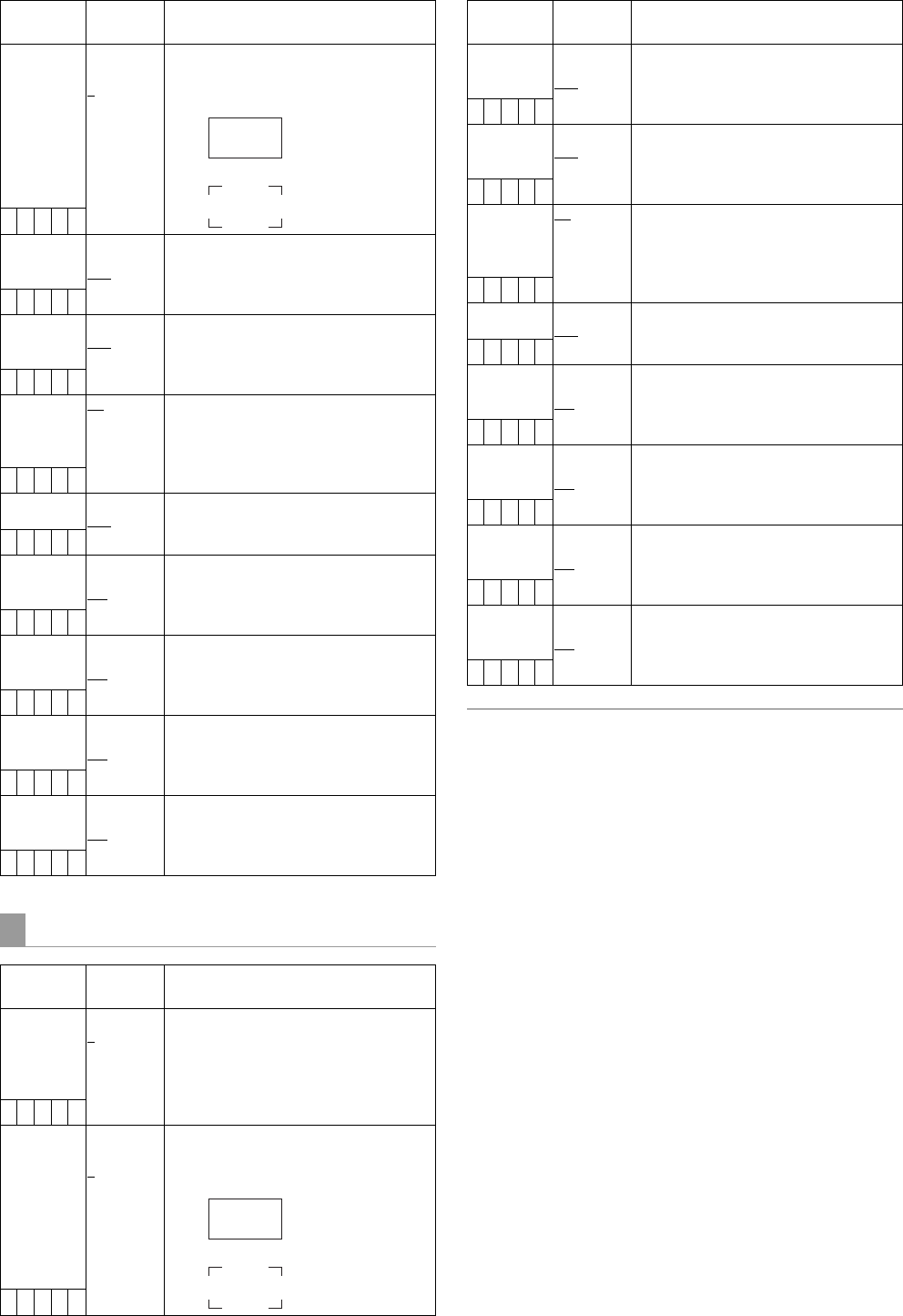
166
Menu: Menu Description Tables
Note
In HD mode, the safety zone marker and the safety zone area
are not displayed on the SD SDI output and VBS output from
the MON OUT connector if “LT-BOX” or “S-CROP” is selected
in DOWNCON MODE.
Items/
Data Saved
Adjustable
Range
Remarks
SAFETY MARK OFF
1
2
Select the frame type for the safety zone
marker.
OFF:Do not display frame.
1: Box
2: Corner frame
–CUFR
SAFETY AREA 80%
90%
100%
For setting the size of the safety marker.
It is possible to set the size by units of 1%
with a fixed ratio between of width and
height.
–CUFR
FRAME MARK ON
OFF
Set the frame marker to “ON” or “OFF”.
–CUFR
FRAME SIG 4:3
13:9
14:9
VISTA
CNSCO
Set the frame marker.
The VISTA ratio is 16:8.65.
The CNSCO ratio is 16:6.81.
–CUFR
USER BOX ON
OFF
For setting whether to include the user
box in the signal from the SDI connector.
–CUFR
USER BOX
WIDTH
001
013
100
For setting the width of the user box.
–CUFR
USER BOX
HEIGHT
001
013
100
For setting the height of the user box.
–CUFR
USER BOX H
POS
-50
+00
+50
For setting the horizontal position of the
user box center.
–CUFR
USER BOX V
POS
-50
+00
+50
For setting the vertical position of the user
box center.
–CUFR
MON OUT MARKER
Items/
Data Saved
Adjustable
Range
Remarks
CENTER
MARK
OFF
1
2
3
4
Switch the center mark.
OFF: Do not display center mark.
1: + (large)
2: Hollow (large)
3: + (small)
4: Hollow (small)
–CUFR
SAFETY MARK OFF
1
2
Select the frame type for the safety zone
marker.
OFF:Do not display frame.
1: Box
2: Corner frame
–CUFR
Items/
Data Saved
Adjustable
Range
Remarks
SAFETY AREA 80%
90%
100%
For setting the size of the safety marker.
It is possible to set the size by units of 1%
with a fixed ratio between of width and
height.
–CUFR
FRAME MARK ON
OFF
Set the frame marker to “ON” or “OFF”.
–CUFR
FRAME SIG 4:3
13:9
14:9
VISTA
CNSCO
Set the frame marker.
The VISTA ratio is 16:8.65.
The CNSCO ratio is 16:6.81.
–CUFR
USER BOX ON
OFF
For setting whether to include the user
box in the signal from the MON OUT
connector.
–CUFR
USER BOX
WIDTH
001
013
100
For setting the width of the user box.
–CUFR
USER BOX
HEIGHT
001
013
100
For setting the height of the user box.
–CUFR
USER BOX H
POS
-50
+00
+50
For setting the horizontal position of the
user box center.
–CUFR
USER BOX V
POS
-50
+00
+50
For setting the vertical position of the user
box center.
–CUFR
AJ-HPX3100G(VQT3A79)_E.book 166 ページ 2010年9月17日 金曜日 午後9時21分


















