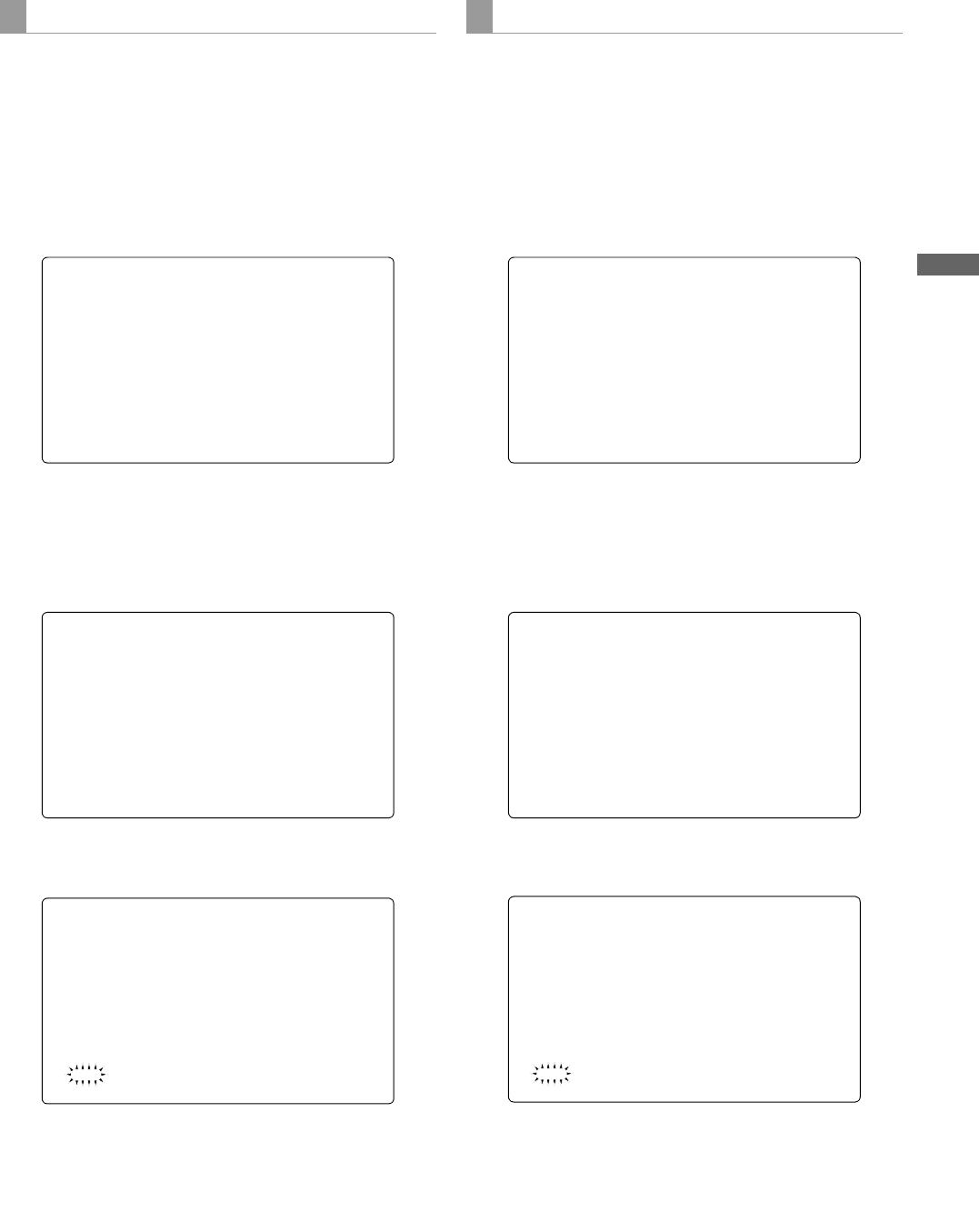
97
Adjustments and Settings for Recording : Handling data
Adjustments and Settings for Recording
1 Navigate the menu to the <SCENE> screen.
2 Turn the JOG dial button to move the cursor to
the option SCENE SEL.
3 Press the JOG dial button to blink scene file
numbers. Then, turn the dial button to select a
desired scene file number.
4 Press the JOG dial button to accept the scene
file.
5 Turn the JOG dial button to move the cursor to
the READ option.
6 Press the JOG dial button to display the
following message:
7 Turn the JOG dial button to move the cursor to
YES. Then, press the dial button.
The data stored in the scene file area of the internal
memory of the unit is read to complete the setting.
8 To exit the menu, press the MENU button.
1 Navigate the menu to the <SCENE> screen.
2 Turn the JOG dial button to move the cursor to
the option SCENE SEL.
3 Press the JOG dial button to blink scene file
numbers. Then, turn the dial button to select
the scene file that you want to reset.
4 Press the JOG dial button to accept the scene
file.
5 Turn the JOG dial button to move the cursor to
the option RESET.
6 Press the JOG dial button.
The following message is displayed.
7 Turn the JOG dial button to move the cursor to
YES. Then, press the dial button.
The data stored in the scene file area of the internal
memory of the unit is reset to the defaults.
8 To exit the menu, press the MENU button.
To read settings data for scene files
< SCENE >
READ USER DATA
#
SCENE SEL :1
READ
WRITE
RESET
TITLE1 : ********
TITLE2 : ********
TITLE3 : ********
TITLE4 : ********
< SCENE >
READ USER DATA
SCENE SEL :1
#
READ
WRITE
RESET
TITLE1 : ********
TITLE2 : ********
TITLE3 : ********
TITLE4 : ********
READ?
YES
#
NO
To return data for scene files to their defaults
< SCENE >
READ USER DATA
#
SCENE SEL :1
READ
WRITE
RESET
TITLE1 : ********
TITLE2 : ********
TITLE3 : ********
TITLE4 : ********
< SCENE >
READ USER DATA
SCENE SEL :1
READ
WRITE
#
RESET
TITLE1 : ********
TITLE2 : ********
TITLE3 : ********
TITLE4 : ********
RESET?
YES
#
NO
AJ-HPX3100G(VQT3A79)_E.book 97 ページ 2010年9月17日 金曜日 午後9時21分


















