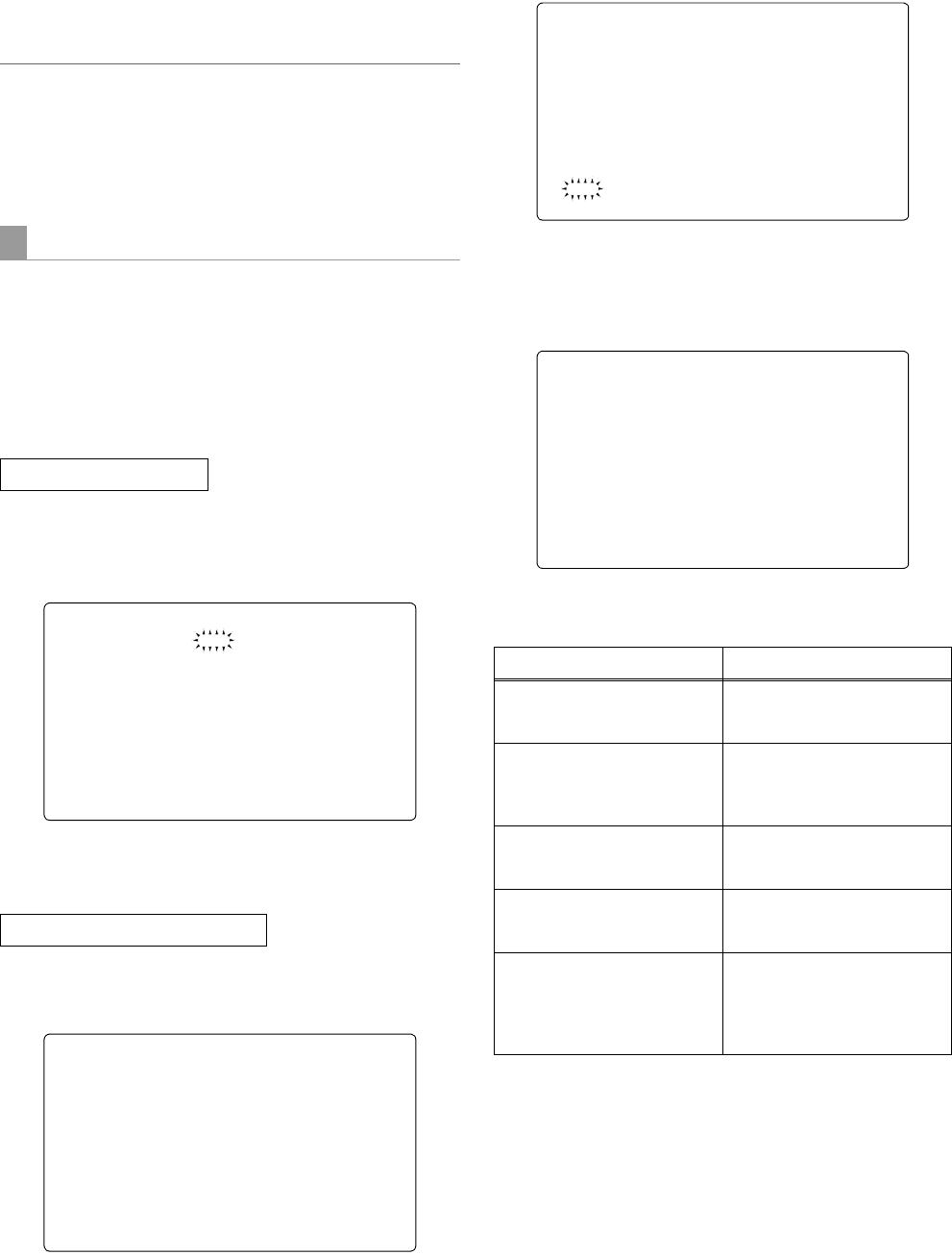
94
Adjustments and Settings for Recording : Handling data
14
To exit the menu, press the MENU button.
The settings menu disappears and the status of the unit
is indicated at the top and bottom of the viewfinder
screen.
Notes
z It is possible to overwrite the setup file on the unit with a
setup file from another device. Note that if the file is
overwritten, the original setup file from the other device will
be lost.
z We recommend managing the respective SD memory cards
on the respective devices independently.
Select the type of the menu to read from the <SD CARD R/
W SELECT> screen in advance, and then perform the
reading from the SD memory card via the following
procedure.
1 Navigate the menu to the <SD CARD READ/
WRITE> screen.
2 Turn the JOG dial button to move the cursor to
the menu option R. SELECT. Then, press the
dial button.
3 Turn the JOG dial button to select a desired
number (1 - 8). Then, press the dial button.
4 Turn the JOG dial button to move the cursor to
the option READ.
5 Press the JOG dial button to display the
following message:
6 Turn the JOG dial button to move the cursor to
YES. Then, press the dial button.
When the data has been read, the following message
appears:
The data will not be read if any of the following messages
appears when the JOG dial button is pressed:
7 To exit the menu, press the MENU button.
The settings menu will be replaced by status indications
for the unit.
To read data on an SD memory card
To select a file number
< SD CARD READ/WRITE >
#
R.SELECT 1
READ
W.SELECT 1
WRITE
CARD CONFIG
TITLE READ
TITLE:
1: ******** 5: ********
2: ******** 6: ********
3: ******** 7: ********
4: ******** 8: ********
To read data on a selected file
< SD CARD READ/WRITE >
R.SELECT :1
#
READ
W.SELECT :1
WRITE
CARD CONFIG
TITLE READ
TITLE:
1: ******** 5: ********
2: ******** 6: ********
3: ******** 7: ********
4: ******** 8: ********
Error message Remedy
READ NG
NO CARD
(No SD memory card inserted.)
Insert an SD memory card.
READ NG
FORMAT ERROR
(SD memory card not properly
formatted.)
The card has not been formatted
using the unit.
Replace the card.
READ NG
NO FILE
(No file found.)
Write file data.
READ NG
ERROR
(SD memory card not readable.)
Only data written with the unit is
readable.
READ NG
CANNOT ACCCESS
(SD memory card not
accessible.)
Example: The SD memory card
is not accessible because it is
being played back.
After the operation in process,
read data.
READ?
YES
#
NO
READ OK
AJ-HPX3100G(VQT3A79)_E.book 94 ページ 2010年9月17日 金曜日 午後9時21分


















