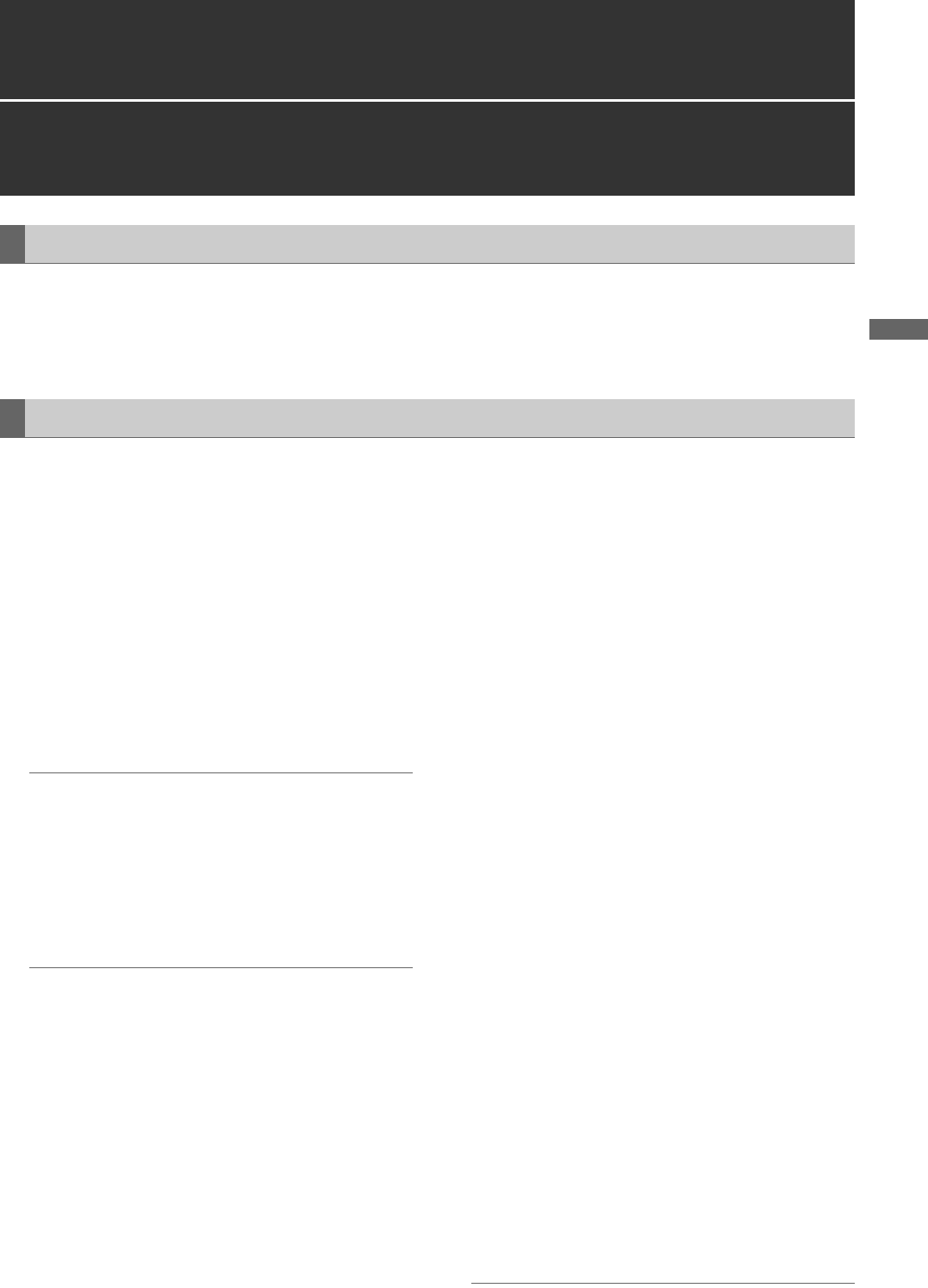
47
Adjustments and Settings for Recording : Multi Format
Adjustments and Settings for Recording
The unit uses an interlace/progressive scan (reading all pixels) switchable type CCD.
With combinations of the SYSTEM MODE and CAMERA MODE menu options, you can select a video system from among 12
types including HD (1080i) and SD. When selecting “SDI” on the REC SIGNAL menu option, you can record external signals
input from the SDI IN connector.
These menu items are found in the <SYSTEM MODE> screen on the SYSTEM SETTING page.
SYSTEM MODE menu option
Allows you to select a combination of system frequency
(59.94 Hz or 50 Hz) and signaling system (1080i, 480i,
or 576i). When a change has been made to the
SYSTEM MODE option, the viewfinder indicates “TURN
POWER OFF.” Then, turn the POWER switch of the
camera-recorder off and wait five seconds or longer
before turning the camera-recorder on again.
REC SIGNAL menu option
CAM Signals from the camera are recorded. The
CAMERA MODE option allows you to select a
camera operation mode (frame mode).
SDI Signals from the SDI IN connector are
recorded.
Note
When SDI is selected, the time code or UMID
superimposed on SDI input signals are not recorded.
CAMERA MODE menu option
Used to select a camera operation mode when the
option REC SIGNAL is set to CAM.
>[Recording formats and output connector signal
formats] (page 48).
Notes
z When the camera has been switched from 60i or 30P to
24P or 24PA, video may produce noise for a moment
because the pull-down five-frame cycle is adjusted. This
is not an abnormal condition.
z When AVC-I 100 or AVC-I 50 is selected, the CAMERA
MODE menu option cannot be selected.
REC FORMAT menu option
Used to select the recording mode. The menu item REC
FORMAT is found in the <SYSTEM MODE> screen on
the SYSTEM SETTING page.
For HD mode (1080i)
AVC-I 100
The AVC-Intra100 format is used to record
video. The native recording format applies to
the 30PN, 24PN and 25PN modes.
AVC-I 50
The AVC-Intra50 format is used to record
video. The native recording is applied to the
30PN, 24PN and 25PN modes.
DVCPRO HD
The DVCPRO HD format is used to record
video.
For SD mode (480i, 576i)
DVCPRO50
The DVCPRO50 format (50 Mbps) is used to
record video.
DVCPRO
The DVCPRO format (25 Mbps) is used to
record video.
DV The DV format is used to record video.
ASPECT menu option
Used to select the aspect ratio for the SD mode. (480i or
576i) The menu item ASPECT is found in the <SYSTEM
MODE> screen on the SYSTEM SETTING page.
16 9 The 16:9 aspect ratio is used to record video.
4 3 The 4:3 aspect ratio is used to record video.
AUDIO SMPL RES menu option
Used to select the number of bits of audio in HD mode
(1080i). You can select the AUDIO SMPL RES menu
option from the <SYSTEM MODE> screen of the
SYSTEM SETTING page.
16BIT Records at 16 bits.
24BIT Records at 24 bits.
Note
This menu option is not displayed in the DVCPRO HD
mode, and a 16-bit recording is employed.
Video system and Recording format
Selecting a recording signal and method
Adjustments and Settings for Recording
Multi Format
AJ-HPX3100G(VQT3A79)_E.book 47 ページ 2010年9月17日 金曜日 午後9時21分


















