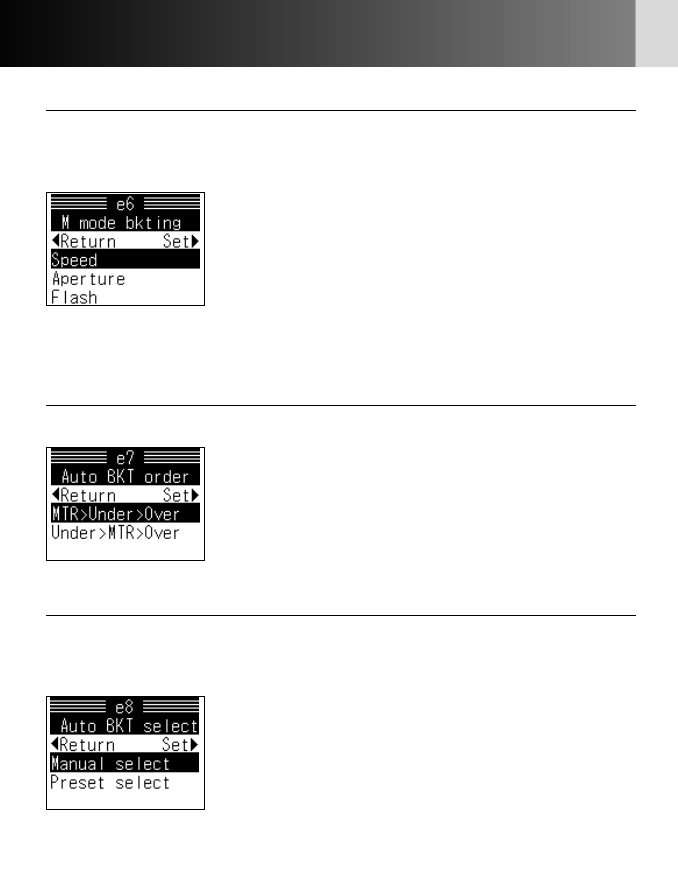
106
Custom Setting Menu—continued
e6: M mode bkting x 75
At the default setting, shutter speed and flash output level are bracketed in
Manual exposure mode. However, this can be changed to vary aperture,
shutter speed and aperture or flash output level only.
Options:
Speed: Shutter speed and flash output level* are varied
Speed/ : Shutter speed, aperture and flash output level*
Aperture
are varied
Aperture: Aperture and flash output level* are varied
Flash: Flash output level is varied
• When “AE only” is selected in “e5: Auto BKT set” (x 105), flash output level is
not varied.
e8: Auto BKT select x 75
At the default setting, the Main-Command Dial is used to select the number
of shots, and the Sub-Command Dial is used to select compensated EV value.
However, these dials can be set to control Bracketing as described below.
Options:
Manual select: Select number of shots using Main-
Command Dial and compensated EV value using Sub-
Command Dial
Preset select: Turn Bracketing on/off using Main-Command
Dial and select set of Bracketing combinations using
Sub-Command Dial
• See pages 76-77 for the set of Bracketing combinations that can be selected.
e7: Bkting order x 75
This option controls the order in which bracketing is performed.
Options:
MTR>Under>Over: Bracketing performed in order shown
on pages 76-77
Under>MTR>Over: Bracketing proceeds in order from lowest
to highest value
P930_En 04.10.19 7:19 PM Page 106


















