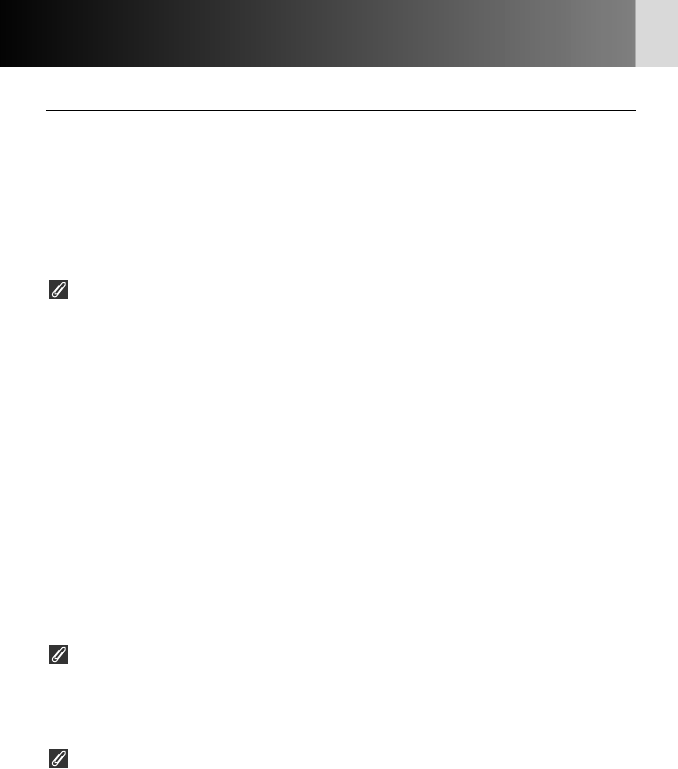
78
• Canceling Auto Exposure Bracketing
• To cancel Bracketing, while pressing the BKT button rotate the Main-Command Dial
so the number of shots becomes “0” (the compensated EV value previously
selected will remain). Or, rotate the Main-Command Dial and select “OFF” when
the “Preset value select” is selected in “e8: Auto BKT selection” (the number of
shots and compensated EV values previously selected will remain).
• Bracketing is also canceled when Two-Button Reset (x 147) is performed, selecting
another Custom Bank (x 91), Custom Reset is performed (x 92) or setting is
changed in Custom Setting “b1: EV step” or “b2: Exp. comp. EV” (x 97).
Auto Exposure Bracketing and other functions
• If the exposure compensation function (x 74) is also set, Bracketing will be
combined with the exposure compensation values. It is useful to perform Bracketing
with a compensated value of over +3 EV or under –3 EV.
• With film advance mode in CL (continuous low-speed), CH (continuous high-
speed) or Cs (continuous silent-low-speed), fully depress and hold the shutter
release button until the set number of shots has been taken and film advance stops
automatically. If “Bracketing burst” is selected in the Custom Setting menu “f3
FUNC Button”, Auto Exposure Bracketing will be performed repeatedly even after
the selected number of shots has been reached as long as the shutter release
button is kept pressed while the FUNC. button is pressed (x 108).
• In S (single frame) film advance mode, if “Bracketing burst” is selected in the
Custom Setting menu “f3 FUNC Button”, Bracketing is performed until the set
number of shots has been taken as long as the shutter release button is kept
depressed while the FUNC. button is pressed, and film advance stops automatically
(x 108).
• If the Self-Timer (x 82) is also set, Bracketing is performed one frame at a time
(until the selected number of shots has been reached).
If the end of the film roll is reached during Bracketing
The remaining shots can be taken after new film has been loaded. Also, if you turn
the power switch off during Bracketing, the remaining shots can be taken after the
power is turned back on.
Shutter speed is not shifted under the conditions noted below. If “Aperture”,
“Speed/Aperture” or “Flash” is selected in Custom Setting menu “e6 M mode
bkting”, Auto Exposure Bracketing (in which aperture or TTL Auto flash level is
shifted) can be performed (x 106).
• “On” is selected in Custom Setting menu “b5 Extend Shtr. Spd” (x 98) and
shutter speed slower than 40 sec. is set.
• Shutter speed is set to X in Manual exposure mode.
• Shutter speed is set to Bulb when using a Speedlight.
Auto Exposure Bracketing—continued
P930_En 04.10.19 7:19 PM Page 78


















