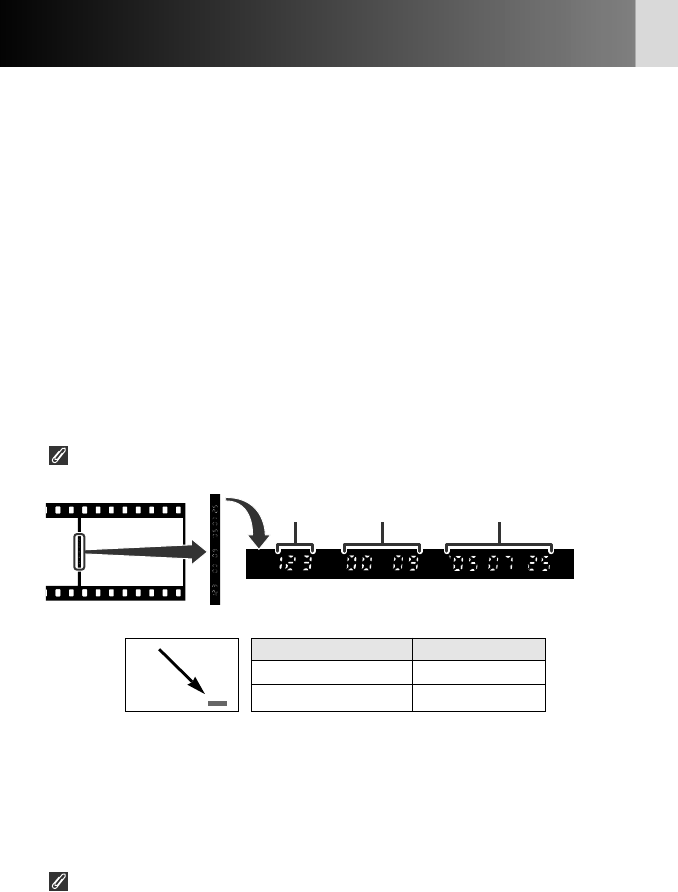
134
Shooting Menu [Imprinting Shooting Data]—continued
• Imprinting data on frame number 0
When film is loaded, film is advanced three frames before stopping; data is
imprinted on frame number 0 (the frame before the first frame), then the
film is advanced to the first frame. ID number, film number and the date of
film loading can be imprinted between frames, and the date and film number
can be imprinted on frame number 0.
•Imprinted data
ID number (camera ID):
ID number set in “Recording shooting data” (x 121) is imprinted.
Film number:
Film number set in “Recording shooting data” (x 121) is imprinted.
Date:
The year/month/day (month/day/year or day/month/year) of film loading is imprinted.
• If you change the display order to month/day/year or day/month/year in “Date” in
the SET-UP menu (x 36), date is imprinted in that order.
Position of imprinted data and example
Between frames:
ID number
DateFilm number
• Data is imprinted at the left side of frame number 0 as illustrated above.
In-frame:
Imprinted data Imprint example
Date in-frame* ’05007025
Film number in-frame 00000009
• The data is imprinted at the bottom-right corner of frame number 0 as illustrated
above.
• The imprint example above shows: the ID number (123); film number (0009); and
date (2005, July 25th).
*If you change the display order to month/day/year in “Date” in the SET-UP menu
(x 124), “7 25 ’05” is imprinted. If you change it to day/month/year, “25 7
’05” is imprinted.
For notes on imprinting shooting data, see page 136.
P930_En 04.10.19 7:19 PM Page 134


















