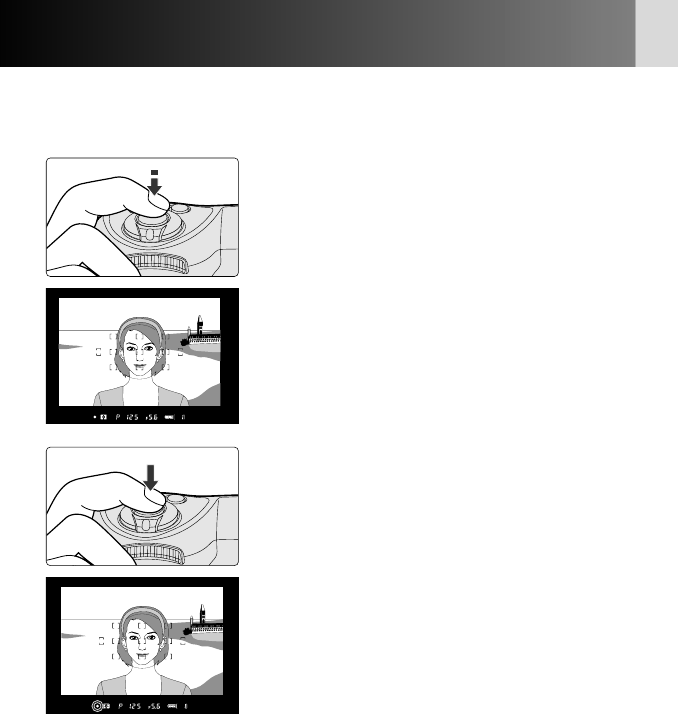
30
8. Confirming Indications in Viewfinder and Releasing the Shutter
Confirm that / (in-focus indicator) appears in the viewfinder, then
slowly, fully depress the shutter release button.
1
Confirm indications in the viewfinder while
lightly pressing the shutter release button.
• Shutter speed and aperture are shown in 1/3
EV steps.
• If any warning indications appear in the LCD
panel or viewfinder, see page 65.
2
Confirm that focus indicator / appears and
slowly depress the shutter release button.
• After the shutter is released, the film
automatically advances to the next frame and
the next shot can be taken.
P930_En 04.10.19 7:18 PM Page 30


















