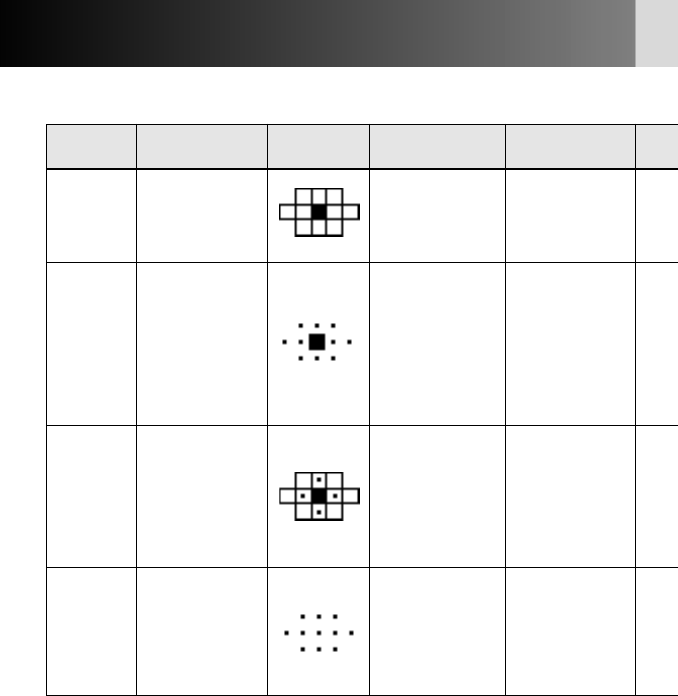
54
Autofocus—continued
•Combinations of AF functions (Single Servo AF: AF-S)
AF Servo
AF-S
AF-S
AF-S
AF-S
AF Area Mode
Single Area AF
Dynamic AF
Group Dynamic
AF
Dynamic AF
Mode with
Closest-Subject
Priority
Rear LCD
panel*
1
Focus area
indication
Selected focus
area
Selected focus
area
Selected focus
area group
Focus area where
focus is achieved
Focus area
selection
Manual
Manual
Manual
(center of
selected
group*
2
)
Automatic
*1 The indications in the rear LCD panel (in normal or detailed display) are examples
of when center focus area or focus area group is selected. (Focus area cannot be
selected in Dynamic AF Mode with Closest-Subject Priority.) Pattern of focus areas
in Group Dynamic AF is Pattern 1 Center.
*2 When “Pattern 1 Closest” or “Pattern 2 Closest” is selected in Custom Setting
“a3: Group dynamic AF” (x 94), Dynamic AF with Closest-Subject Priority can be
performed with focus areas within a group.
P930_En 04.10.19 7:18 PM Page 54


















