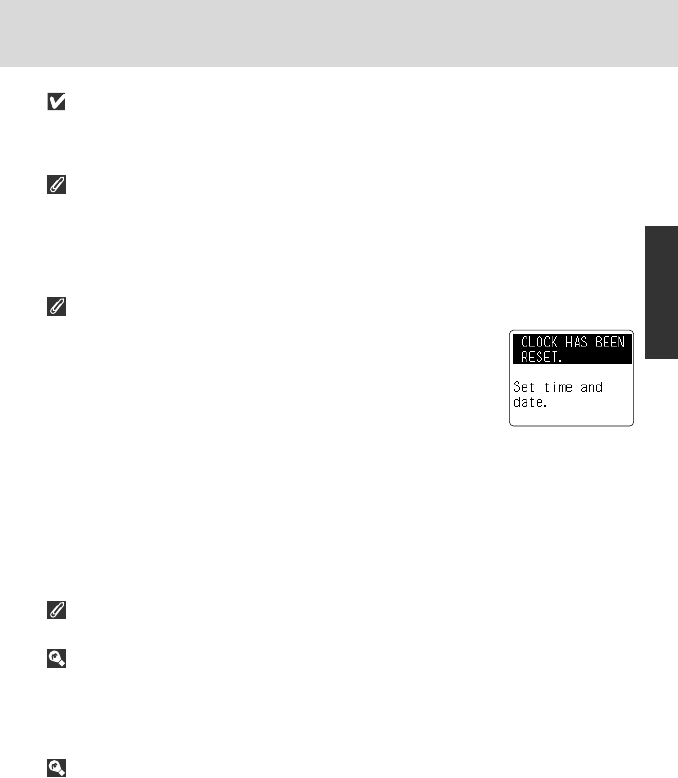
17
Basic Operation
Note on storing batteries
Keep the batteries out of children’s reach. If swallowed, contact a doctor
immediately. (For “Notes on Batteries”, x 174.)
Backup battery
The F6 is equipped with a built-in backup battery for the camera’s clock. This charges
in approximately 48 hours when 3 V lithium or the optional Multi Power Battery Pack
MB-40 (x 166) is supplying power to the F6. When the built-in battery is fully
charged, it is able to supply the F6’s built-in clock with power for approx. 4 months.
When camera’s built-in clock has been reset
When power is not supplied for a long time or when batteries are
installed for the first time and power is turned on, “CLOCK HAS
BEEN RESET. Set time and date.” may be displayed in the rear LCD
panel (the display returns to normal when any of the F6’s buttons
or Command Dial are used). In this case, set the date and time
(x 35).
• The camera functions normally without setting the date and time but shooting data
cannot be recorded (date and time) (x 112) or imprinted (day/hour/minute, date
and time) (x 126) correctly and interval timer (x 140) cannot be executed
correctly.
• If the camera power switch is turned on after the clock data has been lost, date
and time start from 2004, January 1st, 0 hour 0 minute. If date and time are left
unset, the clock data will be lost every time the power switch is turned off.
For number of film rolls that can be shot with fresh batteries, see page
185.
Power source other than 3V lithium batteries
Eight AA-type batteries or optional Rechargeable Li-ion Batteries EN-EL4 (with
optional Battery Chamber Cover BL-3) can be used to power the F6 with an optional
Multi Power Battery Pack MB-40 (x 166) attached.
We recommend that you take spare batteries with you, especially when
traveling.
P930_En 04.10.19 7:18 PM Page 17


















