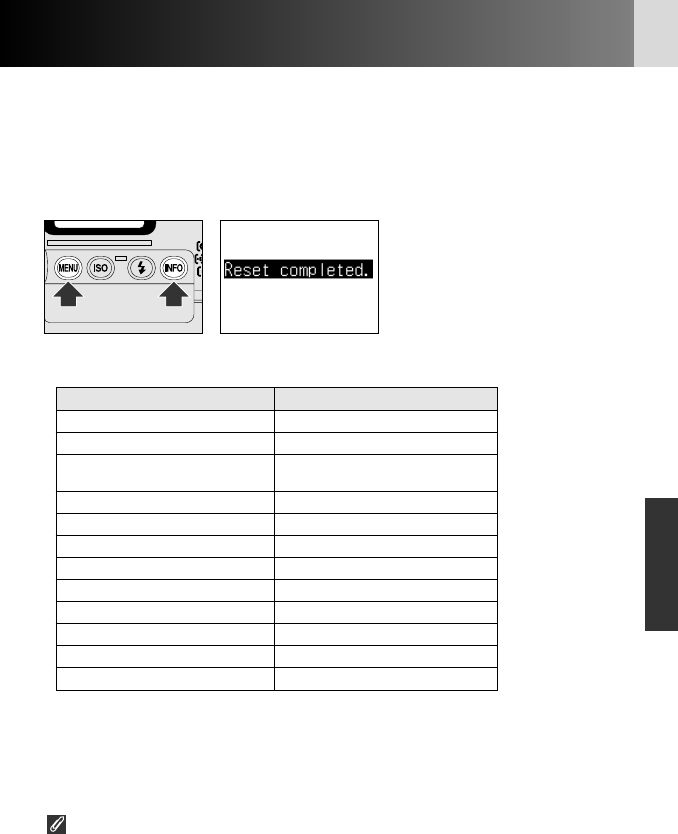
147
Two-Button Reset
Menu Guide
Option Default
Exposure mode Programmed Auto
Flexible program Off
Focus area Center (center group in
Group Dynamic AF)
Flash sync mode Front-Curtain sync
Exposure compensation Off
Auto Exposure Bracketing Off*
1
Auto Exposure lock Off
Shutter speed lock Off
Aperture lock Off
Data imprint Off
Multiple exposure Off
Interval timer Off*
2
Two-Button Reset allows you to instantly reset specified settings to
their original default settings.
Press and hold down the MENU and INFO buttons for more than two
seconds. “Reset completed.” is displayed in the rear LCD panel.
• Two-Button Reset is complete when normal shooting data is displayed after “Reset
completed.” on the rear LCD panel.
*1 Settings reset to default; compensated EV value: 1/3 step, number of shots: 0. If
“Preset select” is set in Custom Setting “e8: Auto BKT select”, compensated EV
value: 1/3 step, number of shots: three, and off will set.
*2 Settings reset to default; start time: --, interval: 1 sec., repeating time: 1,
number of shots in one operation: 1
Options set in each Custom Setting menu, setup menu, lens data and
language remain unchanged.
• Custom Settings for the current Custom Settings bank can be restored to default
values by selecting “Yes” for Custom Setting R (Menu Reset) (x 92).
P930_En 04.10.19 7:19 PM Page 147


















