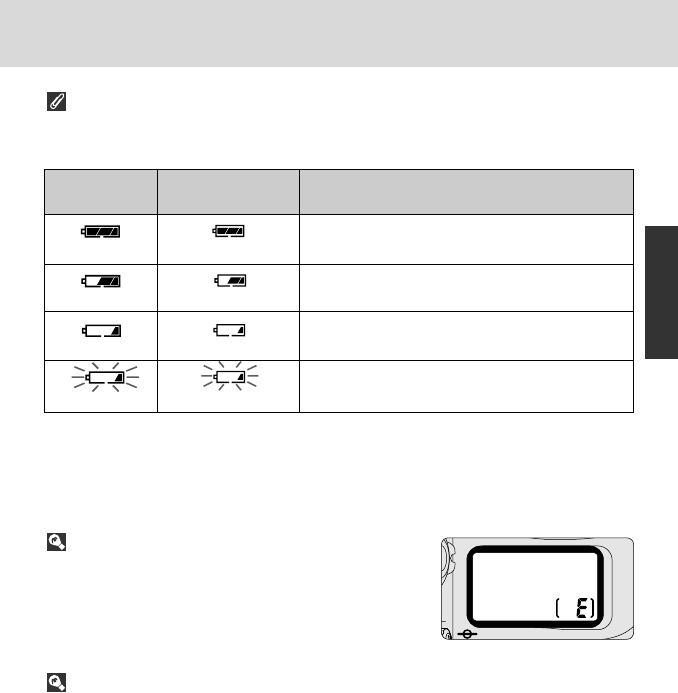
19
Basic Operation
Battery status
Sufficient battery power.
Battery power has begun to decline.
Batteries are nearing exhaustion. Have a fresh
set ready.
Batteries are exhausted. Replace batteries.
(Shutter locks and rear LCD panel turns off.)
Viewfinder
Top LCD panel
(Camera’s meter on)
(appears) (appears)
(appears) (appears)
(appears) (appears)
(blinks) (blinks)
Indications and battery status
Battery indications and corresponding battery power status are as follows:
• Battery life depends on the battery brand and temperatures. Low battery power
indication M appears or blinks relatively soon at low temperatures. However,
battery power may recover and the indication returns to ˜ or N when the
temperature returns to normal.
Indications when the camera power is off
When the power switch is turned off (with batteries
installed), only the frame counter is displayed in the top
LCD panel.
For setting language and date, see pages 34 and 35.
• Set language (x 34) for rear LCD panel displays. In addition to English, German,
Spanish, French, Chinese (simplified) and Japanese are available.
• Set date and time (x 35) for recording/imprinting shooting data (x 112/126) or
Interval Timer photography (x 140).
P930_En 04.10.19 7:18 PM Page 19


















