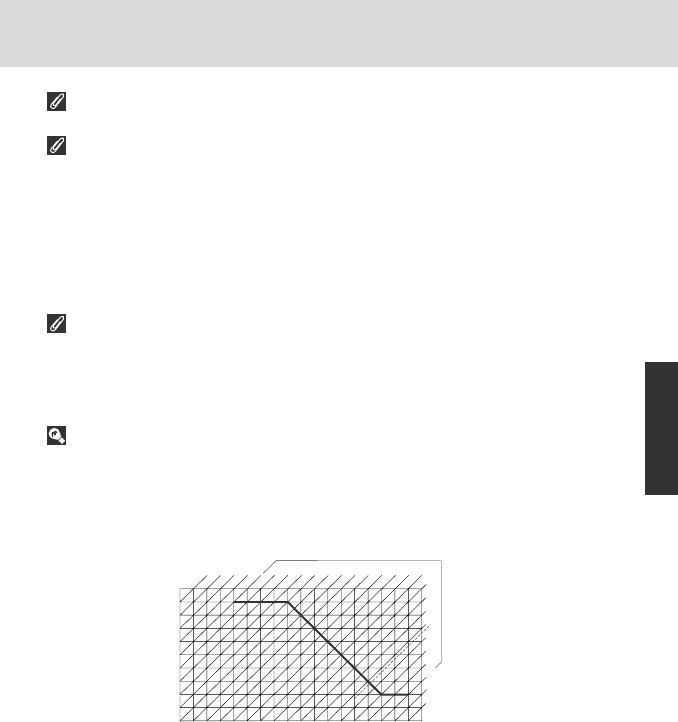
65
Detailed Operation
Program chart
The program chart shows exposure control in Programmed Auto exposure
mode.
—— With ISO 100 film, a lens with a maximum aperture of f/1.4 and a minimum
aperture of f/16 (e.g. AF 50mm f/1.4D):
• There are limitations for minimum and maximum EV depending on the film speed.
• In Matrix Metering, any EV above 16
1
/3 is maintained at EV 16
1
/3 when using ISO
100 film.
CSM b1: Shutter speed/aperture value displayed in the top LCD panel, rear
LCD panel (in detailed or large display) and viewfinder can be set to change
in steps of 1/2 or one EV (x 97).
-4
-3
12
13
-2
-1
0
1
2
3
4
5
6
7
8
9
10
11
F1.4
F1
F2
F2.8
F4
F5.6
F8
F11
F16
F22
F32
30" 15"
8"
4" 2" 1" 2 4 8 15 30 60
125 250 500
1000200040008000
22
21
20
19
18
17
16
15
14
[
E
V
]
16
1
/3
EV range: EV 0-20
Aperture
Shutter speed
When a CPU Nikkor lens other than G-type is not set to its minimum aperture
setting, ƒEE blinks in the top LCD panel and viewfinder and the shutter locks.
When a non-CPU lens is attached, the exposure mode automatically switches to
Aperture-Priority Auto, ¡ blinks in the top LCD panel and £ appears in the
viewfinder. When the maximum aperture is specified in “Non-CPU lens data” (x
144), aperture value is displayed in the top LCD panel, rear LCD panel (in detailed
or large display) and viewfinder. In this case, aperture can be set to intermediate
values with the aperture ring but the display only shows changes in one EV steps.
When the maximum aperture is not specified, the aperture display shows the EV
step difference from the maximum aperture (i.e., ∂2: two steps from the
maximum aperture); set/confirm aperture with the lens aperture ring.
When the subject is too dark or bright, one of the following warning indications
will appear in the top and rear LCD panels (detailed and large displays) or
viewfinder:
• H1: Use ND filter.
• Lo: Use Speedlight.
P930_En 04.10.19 7:18 PM Page 65


















