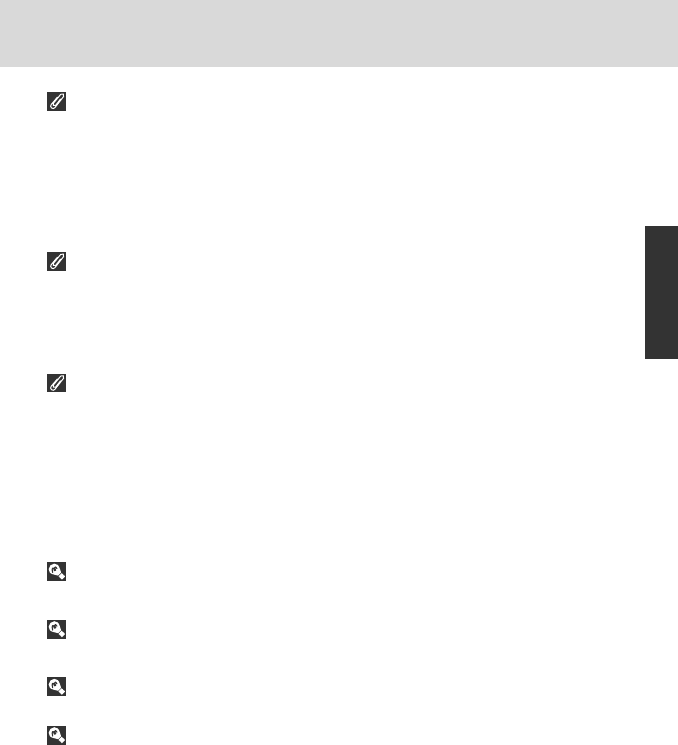
29
Basic Operation
Camera shake
Camera shake is likely to occur when the camera is not held steadily and/or when
using a slow shutter speed. In general, you should set the shutter speed faster than
‘1/focal length of your lens sec. (Example: when using a 50mm lens, set the shutter
speed faster than 1/50 sec.) Use of a tripod or VR lens is recommended for shooting
at slower shutter speeds.
Composing frame
The F6’s viewfinder frame shows approximately 100% of the image actually exposed
on the film frame. Please be aware that most processing labs partially crop the edges
of film.
Focus indications
• Focus indicators appear or blink as follows:
/ appears: Subject is in focus.
< appears: Camera is focused on an area between the camera and the
subject.
> appears: Camera is focused on an area behind the subject.
? blinks: Unable to focus using autofocus.
Diopter adjustment (x 81) enables you to see more clearly through the
viewfinder.
To take a picture of a subject outside the focus area use focus lock
(x 58).
In situations where autofocus may not work as expected, x 60.
Multi Power Battery Pack MB-40
Multi Power Battery Pack MB-40 (optional, x 166) features a shutter release button
for shooting in vertical position.
CSM a4: Autofocus detection can be set to start by pressing the AF start
button (rather than lightly pressing the shutter release button) (x 95).
P930_En 04.10.19 7:18 PM Page 29


















