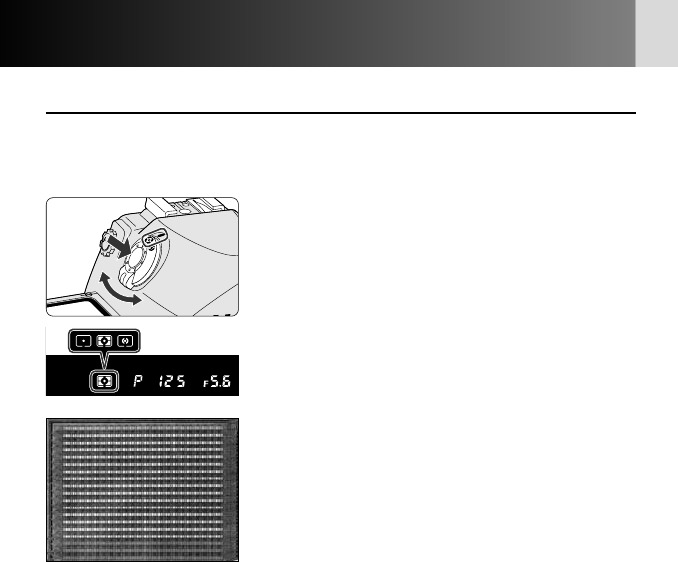
• 3D Color Matrix Metering is available only with D- or G-type CPU lenses. With CPU
lenses other than D- or G-type, or non-CPU lenses with focal lengths and maximum
apertures set in the “Non-CPU lens data” display in the Shooting Menu (x 144),
Color Matrix Metering is activated without distance information from the lens.
• Matrix Metering is available only with CPU lenses or non-CPU lenses that has
specified focal lengths and maximum apertures in the “Non-CPU lens data” display.
With other lenses, metering system automatically switches to Center-Weighted.
• Center-Weighted or Spot Metering is recommended in Auto Exposure Lock (x 72)
or exposure compensation (x 74).
• Set the metering system to Center-Weighted or Spot when using type U focusing
screen (optional, x 168)..
62
Exposure Metering System
•Selecting exposure metering system
Taking the infinite variety of possible lighting, the F6 is provided
with three types of light meters. This selection will enable you to
handle most lighting conditions.
Rotate the metering system selector while
pressing the metering system lock release to
select your desired metering system.
• Selected metering system is indicated in the
viewfinder.
• Certain metering systems cannot be used with some
lenses (x 38).
• Metering systems and characteristics of each are as
follows:
”: 3D Color Matrix Metering
• This meter reads the entire image area and with
1,005-pixel RGB sensor, it determines the exposure
through advanced calculations that consider scene
brightness, contrast, subject distance and scene
color.
P930_En 04.10.19 7:18 PM Page 62


















