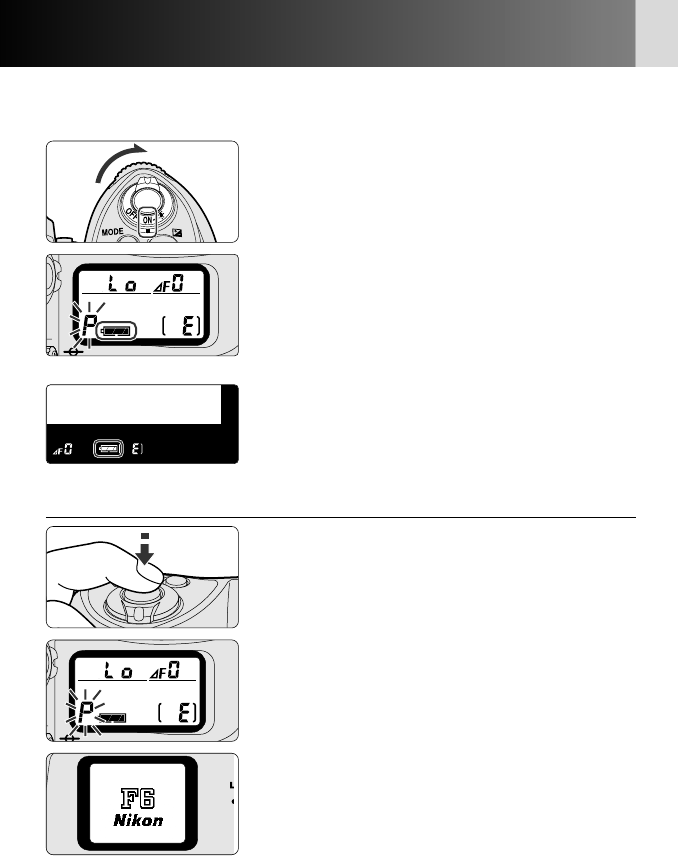
18
2. Checking Battery Power
Battery power can be checked in the top LCD panel and viewfinder.
• Some indicators in the top and rear LCD panels and
all indicators in the viewfinder turn off after approx.
8 sec. if the power switch is turned on and no
operation is performed (exposure meter off). To
reactivate the indicators (exposure meter on), lightly
press the shutter release button.
• “F6 Nikon” is displayed in the rear LCD panel when
exposure meter is off under following conditions:
- Film speed: s
- AF area mode: g (Single Area AF)
- Focus area: center
- Exposure mode: ¡ (Programmed Auto)
- Exposure compensation: 00 (no compensation)
- Auto Exposure Bracketing: no setting
- Data imprint: no setting (all off)
- Flash sync mode: Front-Curtain Sync
1
Turn the power switch on and confirm
battery power with the N indication.
• If N appears, battery power is sufficient. If
any other indication appears, see table on the
next page.
• When the power switch is turned on, exposure
meter turns on.
Top LCD panel
Viewfinder
• Shutter release button operation and exposure meter
CSM c4: It is possible to change the duration before automatic meter switch-off
occurs (x 100).
P930_En 04.10.19 7:18 PM Page 18


















