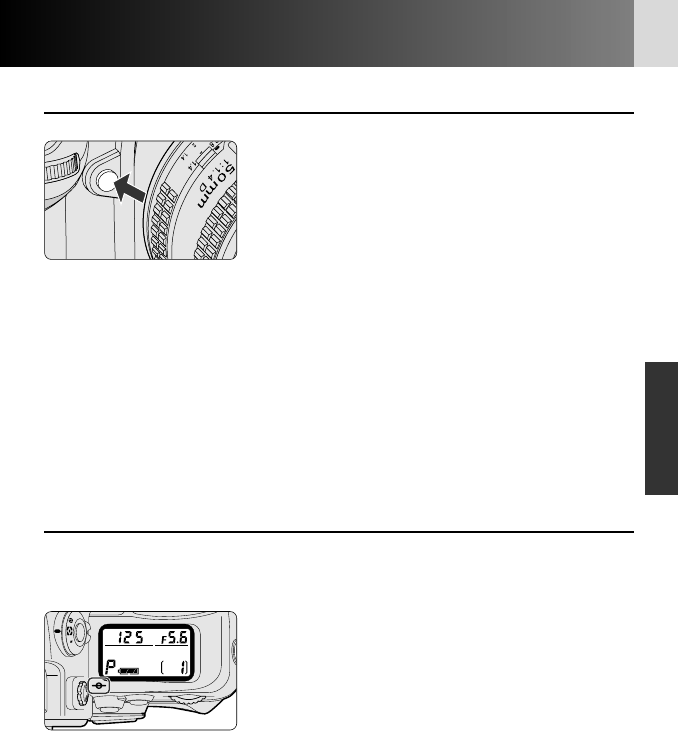
83
Detailed Operation
Depth-of-Field Preview/Film Plane Indicator
• Depth-of-field preview
Depress the depth-of-field preview button to
confirm the depth of field through the
viewfinder.
• Pressing the depth-of-field button stops the lens
down to the aperture controlled in Programmed
Auto or Shutter-Priority Auto exposure mode, and
down to the aperture selected in Aperture-Priority
Auto or Manual exposure mode. By looking through
the viewfinder, the approximate depth of field (x
164) with the given aperture can be confirmed.
• Modeling flash is also fired with optional Speedlight
SB-800 and SB-600 (x 151). To cancel modeling
flash, turn the Speedlight off or select “Off” in the
Custom Setting “e4: Modeling flash” (x 105).
• Exposure is locked (x 72) simultaneously before
stopping the lens down with CPU lens. Correct
exposure will be obtained by releasing the shutter
with the depth-of-field button pressed.
• Film plane indicator
The film plane indicator shows the position of the film plane inside
the camera body.
• The film plane indicator shows the standard line of
the shooting distance and indicates the position of
the film plane inside the camera body. Use this
indicator when measuring actual camera-to-subject
distance, e.g. in close-up photography.
• The exact distance from the lens mounting flange to
the film plane is 46.5mm.
P930_En 04.10.19 7:19 PM Page 83


















