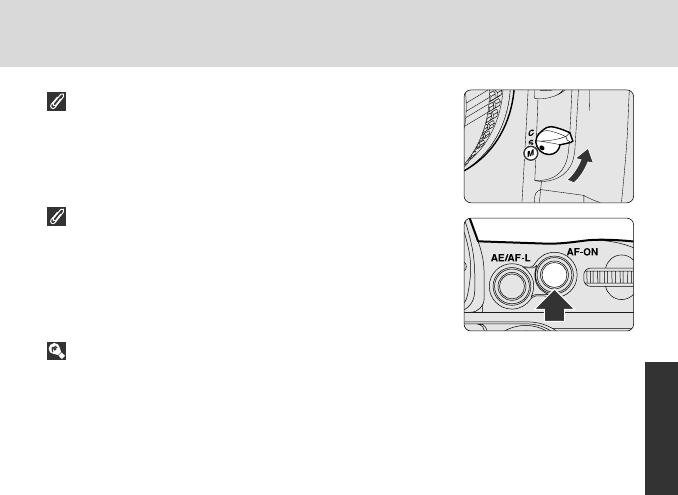
49
Manual focus
Focus can be performed manually when the focus mode
selector is set to M (x 61).
AF start button
Pressing the AF start button automatically activates
autofocus in autofocus operation (as does lightly pressing
the shutter release button).
Autofocus operation on lens
Autofocus operation can be activated by pressing the AF-ON button on the AF-S VR
200mm f/2G IF-ED or AF-S VR 200-400mm f/4G IF-ED lens . For details, see the
instruction manual of the lens.
CSM a4: Autofocus detection can be set to start by pressing the AF start
button (rather than lightly pressing the shutter release button) (x 95).
• In this case, you can lock the focus (x 58) by releasing your finger from the AF
start button after focus is achieved.
CSM c3: AF start and AE/AF-L buttons can be set to operate in the following
ways (x 100):
• AF start button operates as AE/AF-L button and AE/AF-L button operates as AF start
button.
• AE/AF-L button operates as AF start button (function of AF start button remains
unchanged).
• AF start button operates as AE/AF-L button (function of AE/AF-L button remains
unchanged).
Detailed Operation
P930_En 04.10.19 7:18 PM Page 49


















