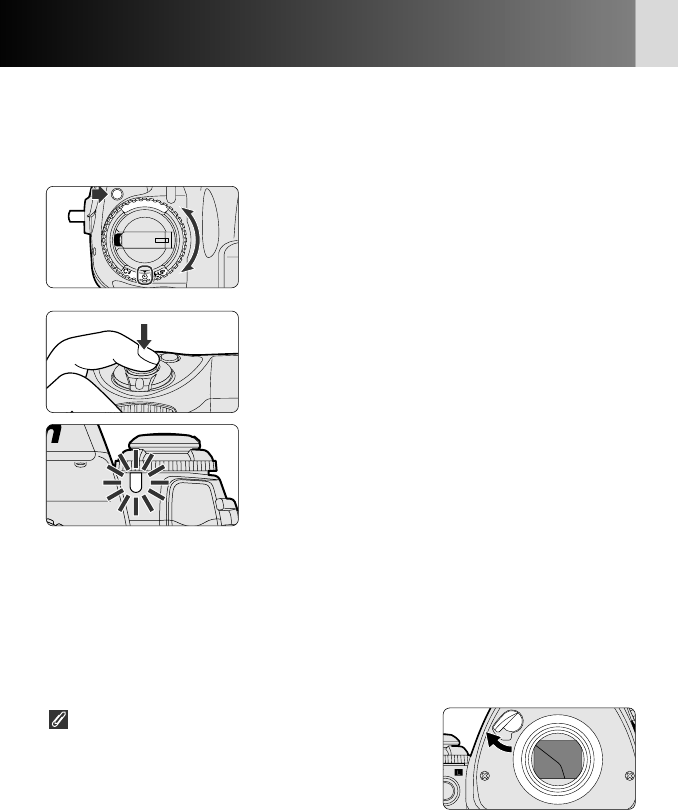
82
Self-Timer Operation
The self-timer allows you to put yourself in the picture, or if you
want to avoid touching the camera to avoid shake just before
exposure. Use a tripod or place the camera on a stable surface before
using the self-timer.
1
While pressing the film advance mode
selector lock release, set the film advance
mode selector to V.
2
Compose picture, focus and fully depress
the shutter release button.
• Do not stand in front of the lens when setting the
self-timer in autofocus mode.
• Once the self-timer is activated, the shutter will
release in 10 seconds (default setting). The self-timer
indicator LED will blink for 8 sec., then stop blinking
2 sec. before the shutter is released.
• Self-timer shooting cannot be performed when the
camera’s shutter cannot be released (i.e. when
subject cannot be brought into focus with autofocus
in Single Servo AF).
• To cancel the self-timer, set the film advance mode
selector to a position other than V.
• When buLb is selected in Manual exposure mode,
shutter speed is controlled to approx. 1/10 sec.
Close the viewfinder eyepiece shutter
To ensure correct exposure in exposure modes other than
manual, close the viewfinder eyepiece shutter after
focusing. This will prevent light entering via the
viewfinder from interfering with the autoexposure
operation.
CSM c5: The time delay of the self-timer can also be set to 2, 5, or 20 sec.
(x 100).
P930_En 04.10.19 7:19 PM Page 82


















