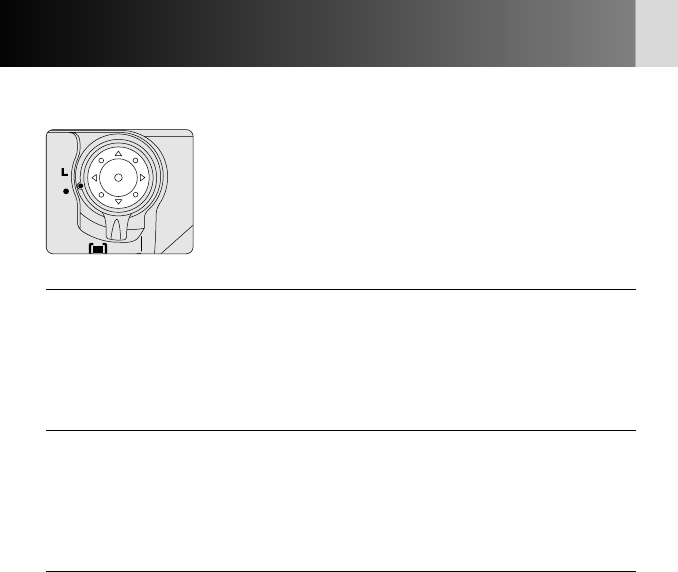
14
Nomenclature/Controls—continued
• Multi-selector
• Use the multi-selector to select focus area (x 50), operate
menu (x 88), or display shooting data (x 122).
• When “Activate meter” is selected in Custom Setting “f2:
Multi selector”, exposure meter can be activated with the
multi-selector (when exposure meter is off) (x 107). (Or,
by selecting “Initiate AF”, Autofocus can be activated.)
• Focus area selection
P (Top) :Select top focus area or focus area group*
1
{ (Bottom): Select bottom focus area or focus area group*
1
> (Right) : Select right focus area or focus area group*
1
< (Left) : Select left focus area or focus area group*
1
U (Center) : Select center focus area or focus area group*
2
• Menu operation
P (Top) :Select option item or set option such as a number*
3
{ (Bottom): Select option item or set option such as a number*
3
> (Right) : Set selection or go to next page*
3
< (Left) : Cancel selection or go back one page*
3
U (Center) : Set or go to next page*
3
• Shooting data display
P (Top) :Display film number or frame data
{ (Bottom): Display film number or frame data
> (Right) : Set film number or go back to film number selection display
< (Left) : Go back to shooting data display or film number selection display
*1 CSM a6: Focus area position can be set to change continuously in the same
horizontal or vertical direction. With this option, the focus area can be
switched to the opposite position without pressing the opposite position
on the multi-selector (x 96).
*2 CSM f1: Your selected focus area can be set to be highlighted when the
center of the multi-selector is pressed. Also, any operation can be canceled
when the center of the multi-selector is pressed (x 107).
*3 CSM f4: You can also activate menu operation with the Command Dials
(x 110).
P930_En 04.10.19 7:18 PM Page 14


















