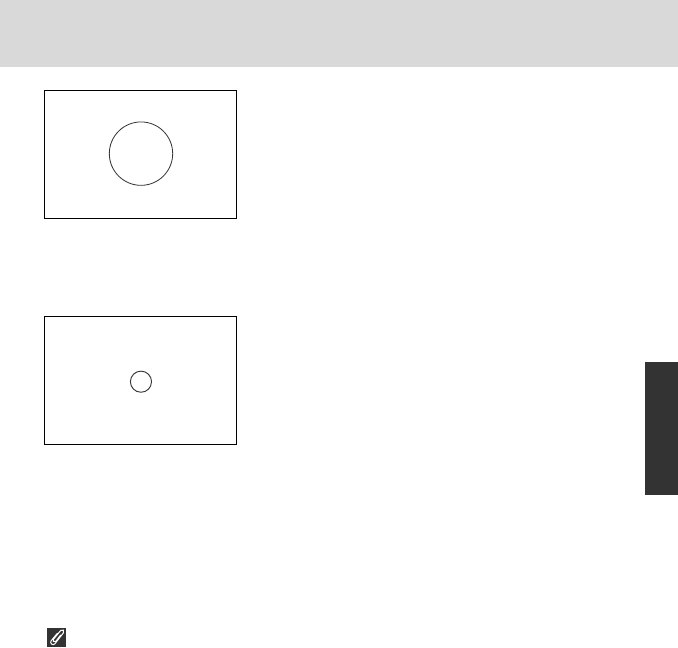
63
Detailed Operation
• When Spot Metering is selected, shifting the focus area also shifts Spot Metering to
the appropriate position. In Group Dynamic AF Mode (x 52), center focus area
within the group is activated. However, Spot Metering area stays at the center (does
not shift) as long as Dynamic AF Mode with Closest Subject Priority (x 53) is
activated, when a non-CPU lens (x 39) is used or “Other screen” is selected in
Custom setting “b6: Screen comp.” (x 98) (meter’s sensitivity area becomes 6mm-
dia. [approx. 3.3% of entire frame]).
Filters that require filter factor
Effect of Matrix Metering may not be fully attained when a filter that requires filter
factor (x 169) is attached. In this case, Center-Weighted Metering is recommended.
CSM f3: Function of the FUNC button can be set to “Matrix metering”,
“Center-weighted” or “Spot metering”. When the FUNC button is pressed,
metering system can be temporarily switched to one designated (x 108).
“: Center-Weighted Metering
• Center-Weighted Metering places special emphasis
on brightness within the 12mm-diameter circle in
the viewfinder, so it is useful for basing exposure on
a specific area of the scene.
ˇ: Spot Metering
• Nearly 100% of the meter’s sensitivity is
concentrated on the 4mm-dia. area (approx. 1.5%
of entire frame) within the selected focus area of
the viewfinder. Use Spot Metering to base the
exposure on a very small area within the frame, such
as with backlit subjects or high-contrast scenes.
CSM b4: The area of the Center-Weighted meter’s sensitivity can be changed
to 8mm-dia., 12mm-dia., 15mm-dia., 20mm-dia. circle or average of the entire
viewfinder (x 98).
P930_En 04.10.19 7:18 PM Page 63


















